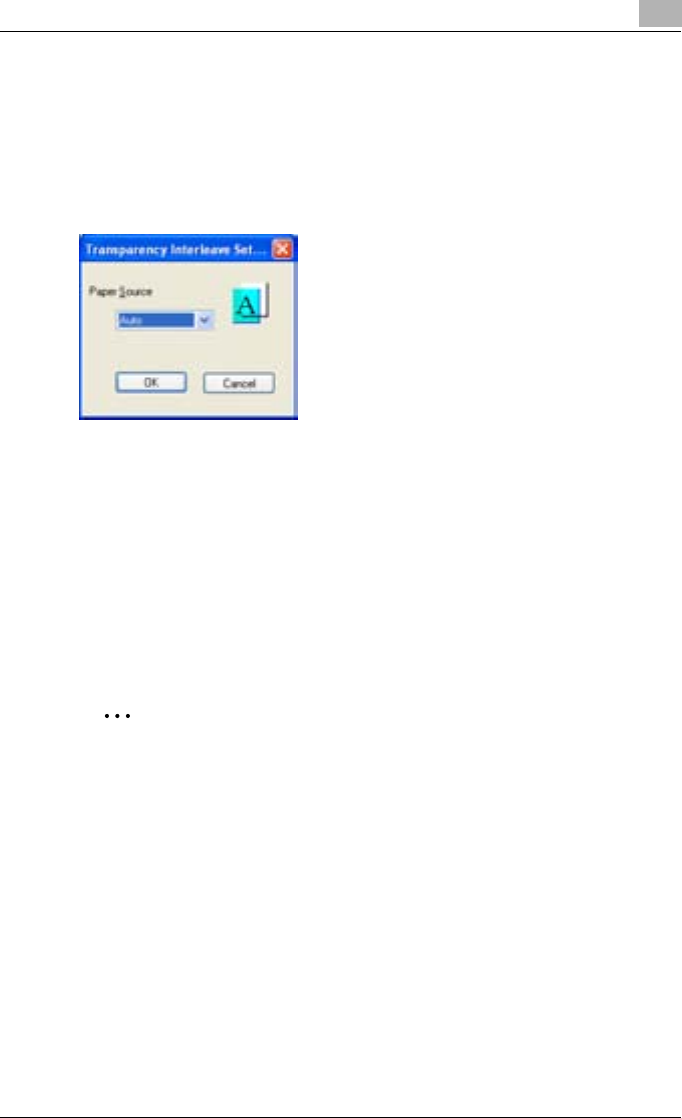
Setting Up the PCL Driver
5
C351 5-8
If “Transparency” is selected as the paper type, you can specify
transparency interleaving.
When the “Transparency Interleave” check box is selected, the
Transparency Interleave Settings dialog box appears, allowing you to
select the source of the interleaf paper.
The Transparency Interleave Settings dialog box can also be displayed
by clicking the [Settings] button.
Specifying Duplex/Booklet Printing
You can print a document onto both sides of a page or in a booklet format
(two facing pages). This comes in handy when you want to bind multiple-
page documents.
1 Click the Setup tab.
2 From the “Print Type” drop-down list, select “Double-sided” or “Book-
let”.
2
Note
The binding orientation can be specified from the “Binding Position”
drop-down list.
When optional finisher FS-603 is installed and “Booklet” is specified, you
can specify “Center Binding” for binding in the center of a page.


















