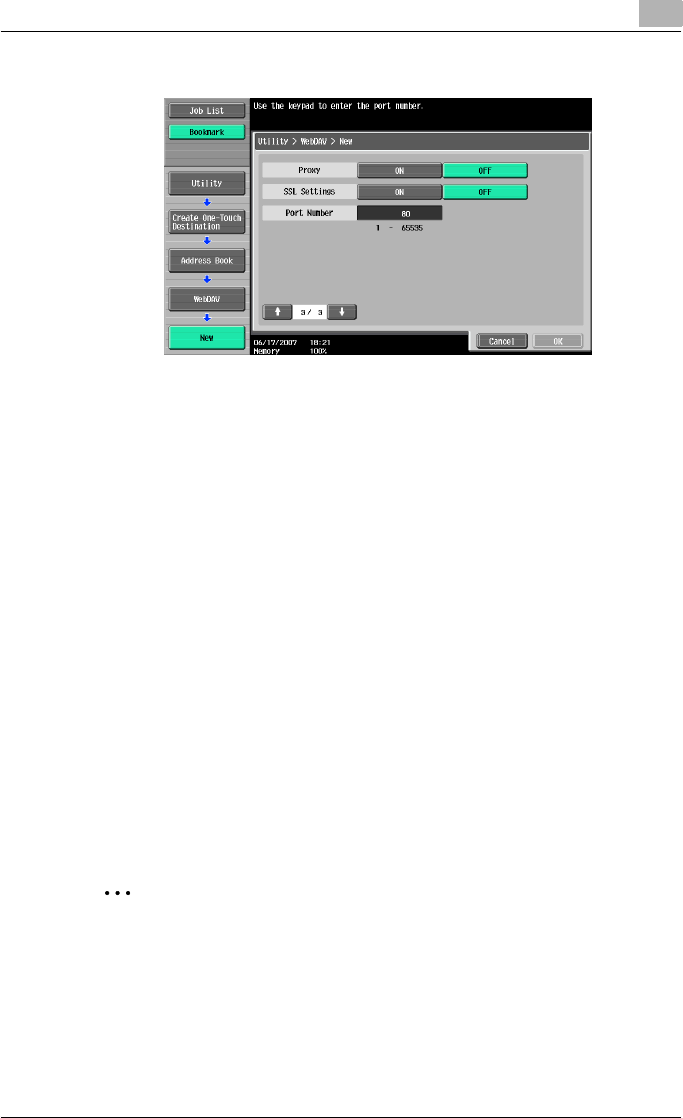
Specifying Utility mode parameters
3
C550 3-27
New screen 3/3 appears.
19 If necessary, specify settings for “Proxy”, “SSL Settings” and “Port
Number”.
– To enter a port number, press the [C] (clear) key to clear the current
value, and then use the keypad to type in the port number.
– If a value outside the allowable range is specified, the message “In-
put error” appears. Type a value within the allowable range.
20 Touch [OK].
The WebDAV destination is registered.
!
Detail
To check a registered destination, select it, and then touch [Check Job
Set.].
To change the settings for a registered destination, select it, and then
touch [Edit]. The registration number cannot be changed in the Edit
screen.
To delete a registered destination, select it, and then touch [Delete].
2
Note
The registration cannot be completed if no settings are specified for
“Name”, “Host Address”, “File Path”, “User ID” and “Password”.
To cancel the registration, touch [Cancel].
To finish specifying settings in the Utility mode, press the [Utility/Counter]
key. Otherwise, exit the Utility mode by touching [Close] in each screen
until the screen for the Copy, Fax/Scan or Box mode appears.


















