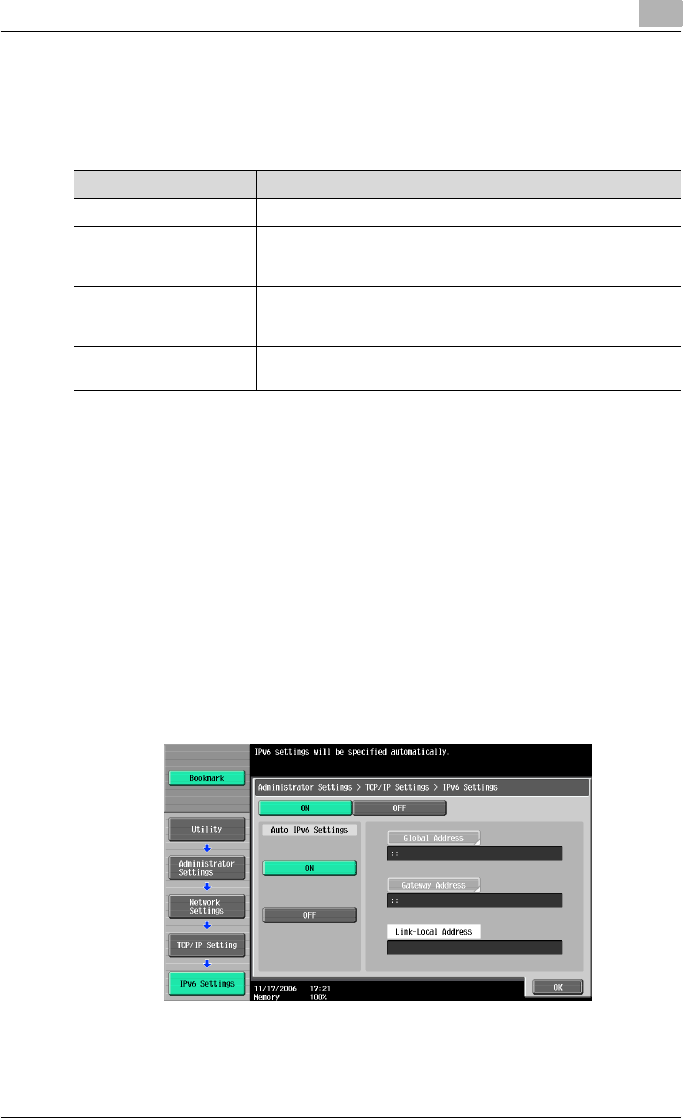
Network Settings
4
C550 4-30
IPv6 Settings
Specify the settings for using IPv6 addresses. Settings can be specified for
the following.
The following limitations are applied when this machine is used in an IPv6 en-
vironment.
- SMB printing is not possible. (It is possible with direct hosting services.)
- Scan data cannot be transmitted with SMB. (It is possible with direct
hosting services.)
- SMB browsing is not possible.
- PageScope NDPS Gateway cannot be used.
- DHCPv6 cannot be used.
- IP filtering cannot be used.
- The printer driver installer cannot be used.
- PageScope Web Connection cannot be displayed with Flash.
1 Touch [IPv6 Settings] in the TCP/IP Settings screen.
2 To specify settings, touch [ON].
Parameter Description
Auto IPv6 Settings To automatically obtain IPv6 addresses, touch [ON].
Global Address Specify a setting when “ON” is selected under “Auto IPv6 Set-
tings”. Specify the prefix length (between 1 and 128) and the global
address to be retrieved.
Gateway Address Specify a setting when “ON” is selected under “Auto IPv6 Set-
tings”.
Specify the gateway address.
Link-Local Address The link-local address computed from the MAC address is dis-
played.


















