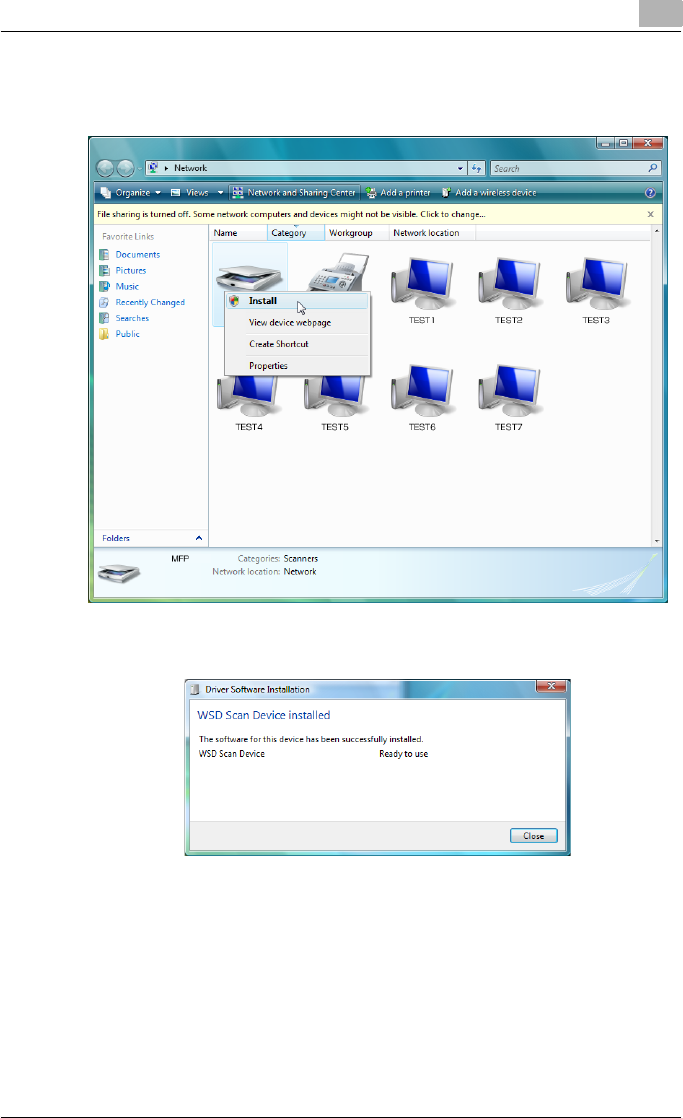
Before using scanning functions
1
C550 1-15
– Depending on the settings on the computer, the UAC (User Ac-
count Control) dialog box may appear. Check the contents, and
then continue.
– The driver software is installed automatically. When the confirma-
tion dialog box appears, click the [Close] button.
3 On the control panel of the machine, select [Web Service] and check
that the connection destination is displayed.


















