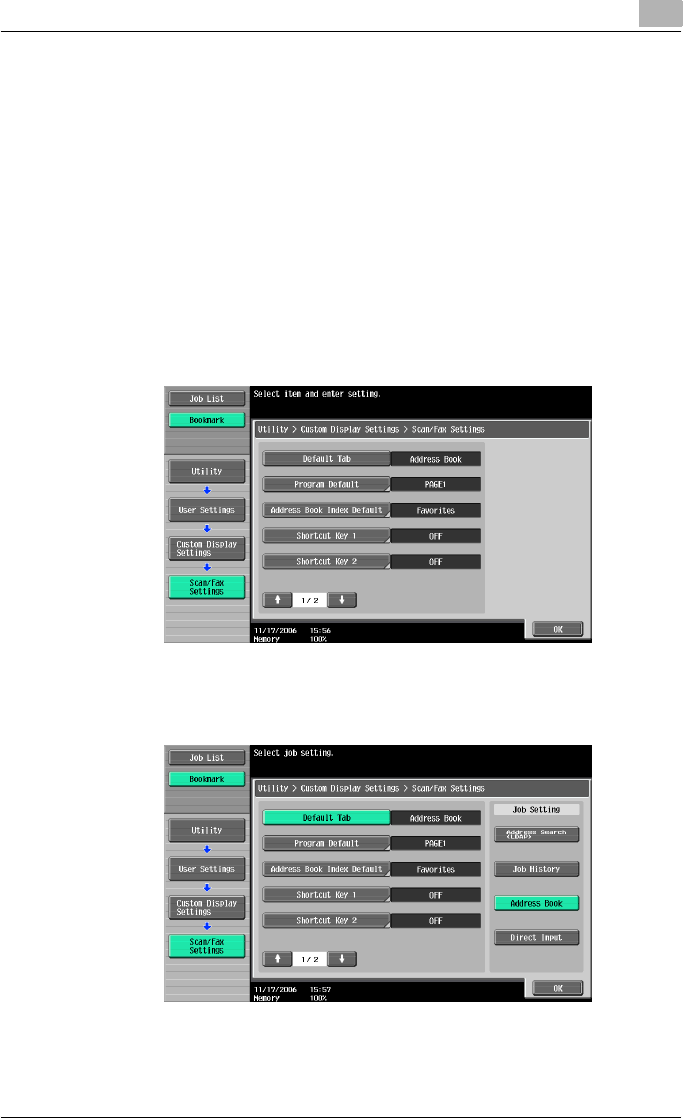
Specifying Utility mode parameters
3
C550 3-39
3.7 Custom Display Settings
Default Tab
The default screen for Fax/Scan mode can be specified. (The default setting
is “Address Book”.)
1 Touch [2 Custom Display Settings] in the User Settings screen.
– For details on displaying the User Settings screen, refer to “Display-
ing the User Settings screen” on page 3-6.
2 Touch [2 Scan/Fax Settings].
3 Touch [Default Tab].
Buttons for the available settings appear.
4 Touch the button for the desired setting.
5 Touch [OK].


















