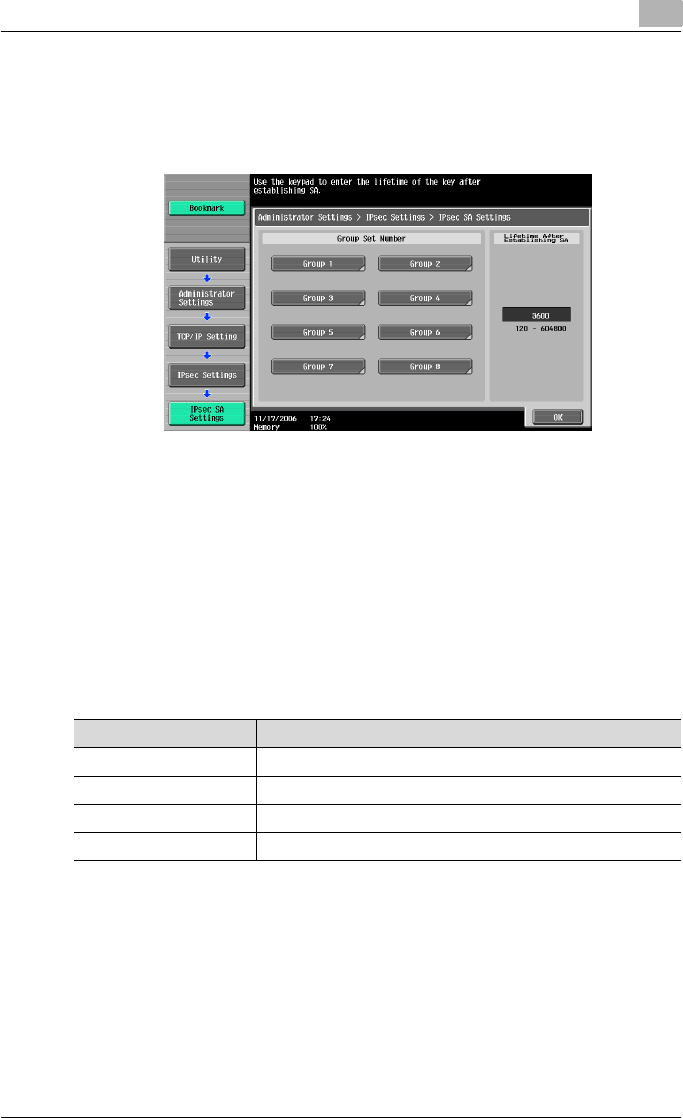
Network Settings
4
C550 4-36
6 Select the length of time that communication is cut after being estab-
lished.
– To change the setting, press the [C] (clear) key, and then use the
keypad to type in the desired value.
7 Touch [OK].
– To cancel changes to the settings, touch the menu item name in the
Bookmark screen to return to the selected screen without applying
the changes to the settings.
The IPsec Settings screen appears again.
Peer (IPsec Settings)
Specify the encryption settings for each peer. A maximum of 10 peers can
be registered. Settings can be specified for the following.
0 In order to apply the IPsec settings, settings must be specified for “IKE
Settings”, “IPsec SA Settings” and “Peer”.
1 Touch [IPsec Settings] in the TCP/IP Settings screen.
Parameter Description
Encapsulation Mode Specify the IPsec operation mode.
IP Address Specify the IP address of the peer.
Pre-Shared Key Text Type in the pre-shared key text shared with the peer.
Perfect Forward Secrecy To raise the IKE strength, select “ON”.


















