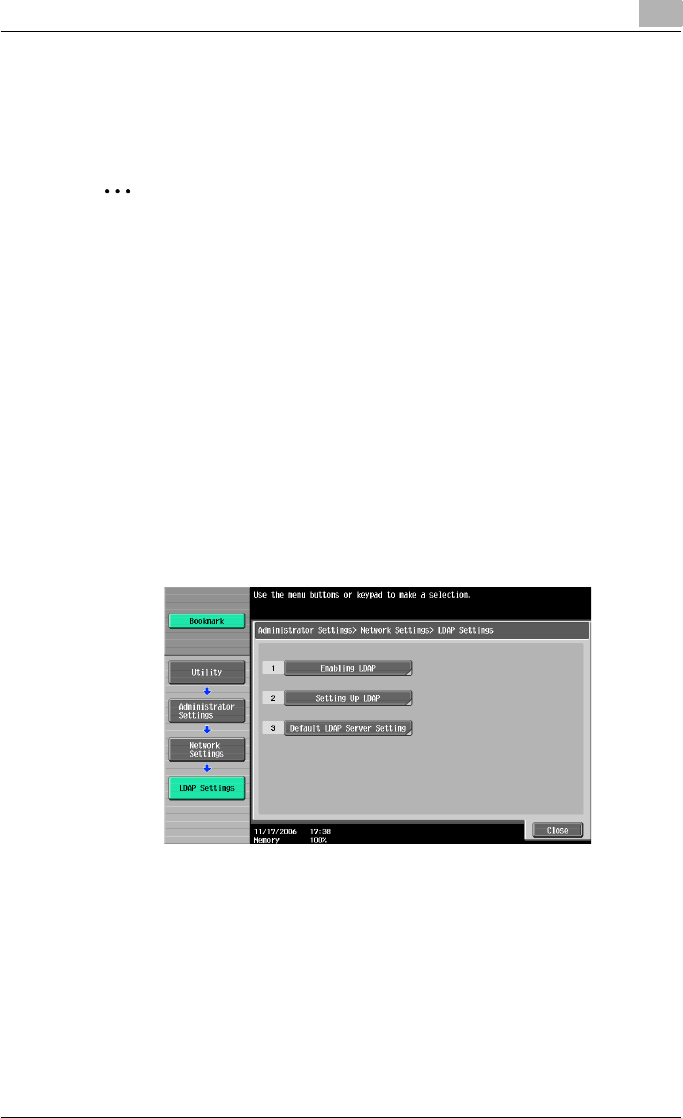
Network Settings
4
C550 4-64
4.8 LDAP Settings
Specify the settings for using an LDAP server to search for and retrieve infor-
mation.
2
Reminder
If the LDAP server settings are not set correctly, there may be interfer-
ence in the network. This parameter should be specified by the network
administrator.
Enabling LDAP
Select whether or not a connection is established with the LDAP server and
the LDAP function is used.
1 Touch [5 Network Setting] in the Administrator Settings screen.
– For details on displaying the Administrator Settings screen, refer to
“Displaying the Administrator Settings screen” on page 3-7.
2 Touch [6 LDAP Settings] in the Network Settings screen.
3 Touch [1 Enabling LDAP].
The Enabling LDAP screen appears.


















