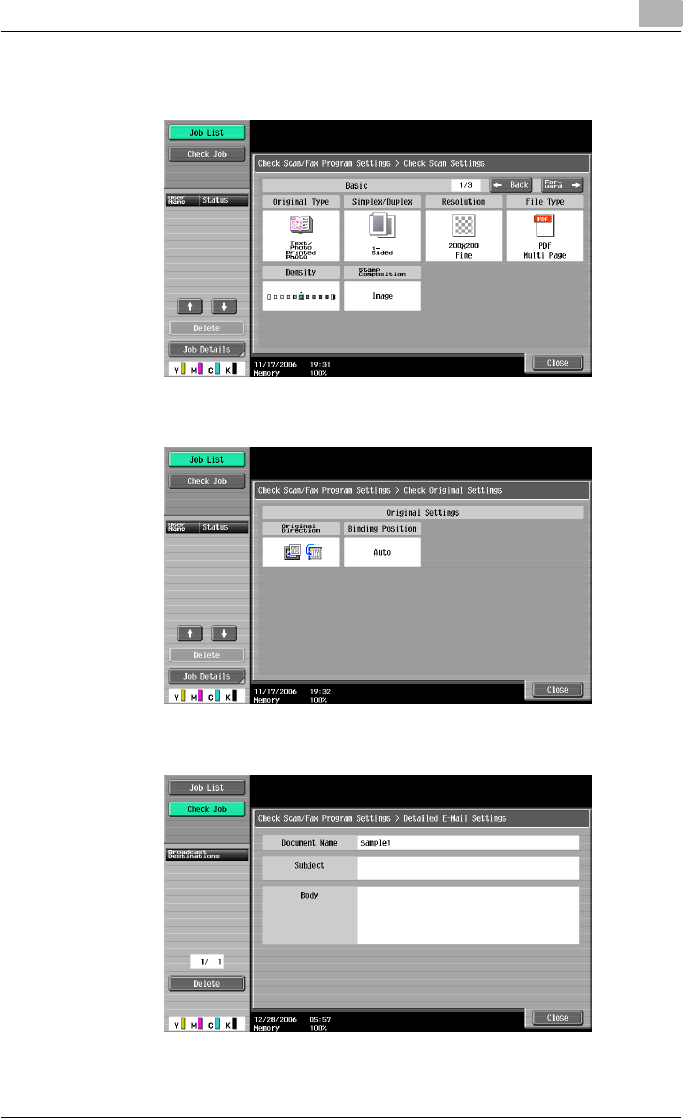
Scanning
2
C550 2-20
– To display the previous screen, touch [←Back]. To display the next
screen, touch [Forward→].
– To check settings such as the document orientation and binding
position, touch [Check Original Settings].
– To check settings such as the e-mail subject name and message
text, touch [Check E-Mail Settings].


















