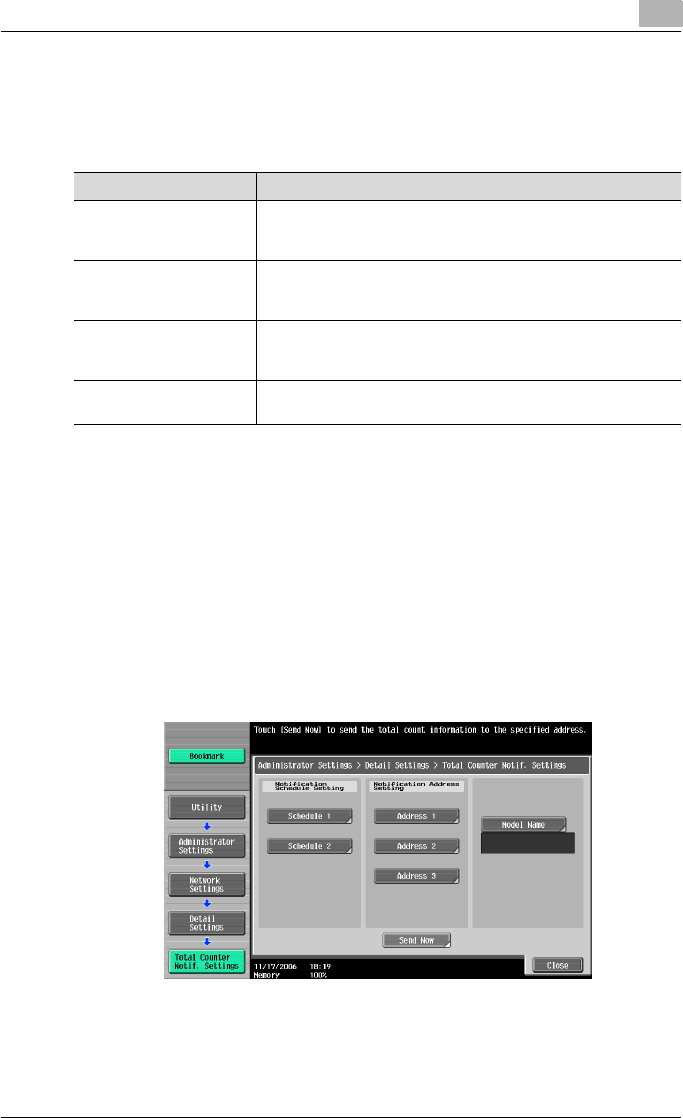
Network Settings
4
C550 4-132
4.21 Total Counter Notification Settings
Specify the schedule and destination of notifications about the total counter.
Settings can be specified for the following.
1 Touch [5 Network Setting] in the Administrator Settings screen.
– For details on displaying the Administrator Settings screen, refer to
“Displaying the Administrator Settings screen” on page 3-7.
2 Touch [Fwd.→] in the Network Settings screen, and then touch [5 De-
tail Settings].
3 Touch [4 Total Counter Notification Settings].
The Total Counter Notif. Setting screen appears.
4 Specify the desired settings.
Parameter Description
Notification Schedule Set-
ting
Specify the time when notification of the total counter is sent. Two
notification schedules can be specified. For details, refer to “Noti-
fication Schedule Setting” on page 4-133.
Address Setting Specify the e-mail address where notifications will be sent. A
schedule can be specified for each address. For details, refer to
“Address Setting” on page 4-135.
Model Name Specify the name of the model indicated in the notification mes-
sage. Use the keyboard that appears in the touch panel to type in
the model name (20 characters or less).
Send Touch this button to send the current total counter information to
the specified destination.


















