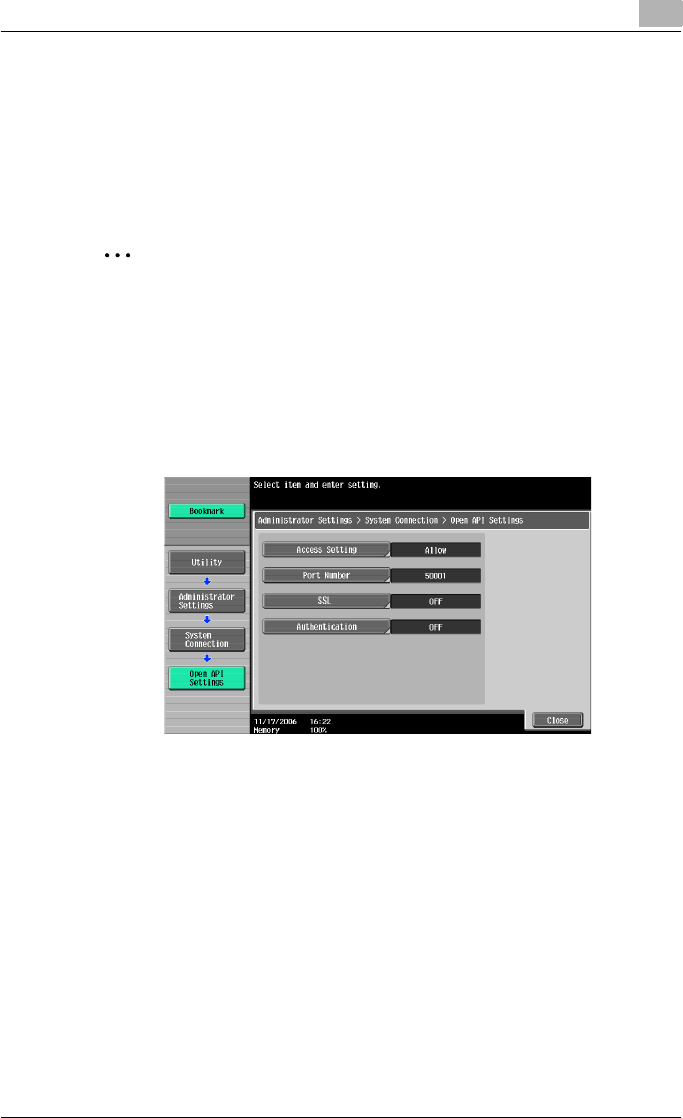
Specifying Utility mode parameters
3
C550 3-71
SSL encryption is enabled or disabled.
Authentication
Select whether or not to use authentication for access from other systems
that use Open API. If authentication is used, the logon name and password
can be specified. (The default setting is “OFF”.)
2
Note
For details on displaying the Administrator Settings screen, refer to “Dis-
playing the Administrator Settings screen” on page 3-7.
1 Touch [System Connection] in the Administrator Settings screen.
2 Touch [1 Open API Settings] in the System Connection screen.
3 Touch [Authentication] in the Open API Settings screen.
The Authentication screen appears.
4 Touch the button for the desired Authentication setting.
– If “ON” was selected, continue with step 5 to specify the logon
name and password.


















