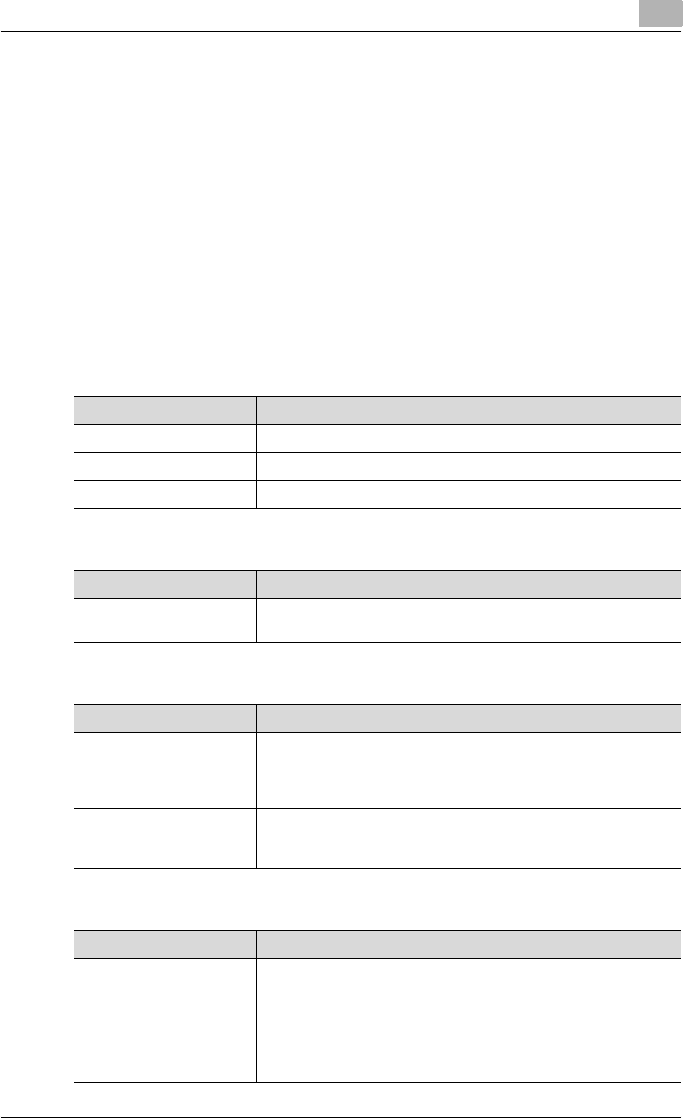
Network Settings
4
C550 4-74
4.9 E-Mail TX (SMTP)
Information, such as the SMTP server, that is required to send data as an e-
mail attachment in Scan mode can be specified. In addition, authentication
settings can be specified for e-mail transmission. Settings can be specified
for the following.
!
Detail
For sending e-mail, administrator address must be specified on this ma-
chine. For details on the administrator address setting, refer to the User’s
Guide [Copy Operations].
E-Mail TX (SMTP) screen 1/5
E-Mail TX (SMTP) screen 2/5
E-Mail TX (SMTP) screen 3/5
E-Mail TX (SMTP) screen 4/5
Parameter Description
Scanning Select whether or not Scan to E-Mail operations are used.
Status Notification Select whether or not status notification is used.
Total Counter Notification Select whether or not total counter notification is used.
Parameter Description
SMTP Server Address Specify the address of the SMTP server used to send e-mail mes-
sages. For details, refer to “SMTP Server Address” on page 4-80.
Parameter Description
Binary Division Specify whether or not a large e-mail message is divided and sent
in small sections. This is used to send data that has exceeded the
maximum capacity when the maximum capacity is limited per e-
mail message on the e-mail server.
Divided Mail Size Specify the size of divided data when dividing the data to be sent.
To change the setting, press the [C] (clear) key, and then use the
keypad to type in the desired setting. (Range: 100 to 15000 KB)
Parameter Description
Connection Timeout If transmission stops while an e-mail message is being sent to the
SMTP server, the e-mail transmission operation is automatically
aborted after a specified length of time has passed. Specify the
length of time from the point when the transmission stops to the
point when the transmission operation is to be aborted. To change
the setting, touch [+] or [−] to specify the setting (in 30-second in-
crements). (Range: 30 to 300 seconds)


















