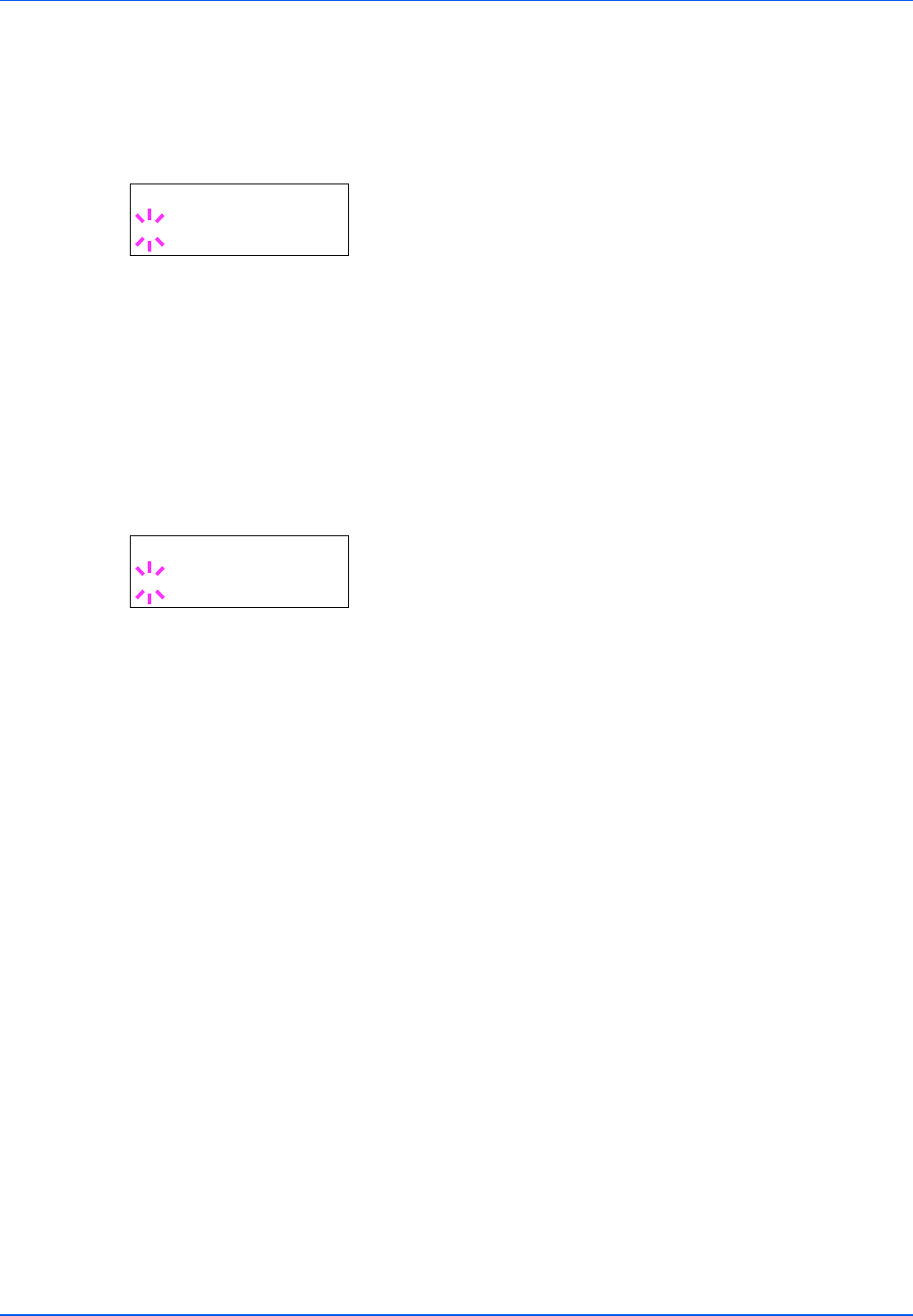
7-54 Using the Operation Panel
Ready (Preparation completed tone setting)
When On is selected in this setting, a tone sounds when print preparation
has been completed. The default setting is Off.
1 Press Z while >Buzzer > is displayed.
2 Press U or V repeatedly until >>Ready appears.
3 Press [OK]. A blinking question mark (?) appears.
4 Select On or Off using U or V.
5 Press [OK].
6 Press [MENU]. The display returns to Ready.
Error (Error tone setting)
When On is selected in this setting, a tone sounds when a problem such
as running out of paper or a paper jam occurs during printing. The
default setting is On.
1 Press Z while >Buzzer > is displayed.
2 Press U or V repeatedly until >>Error appears.
3 Press [OK]. A blinking question mark (?) appears.
4 Select On or Off using U or V.
5 Press [OK].
6 Press [MENU]. The display returns to Ready.
>>Ready
? Off
>>Error
? On


















