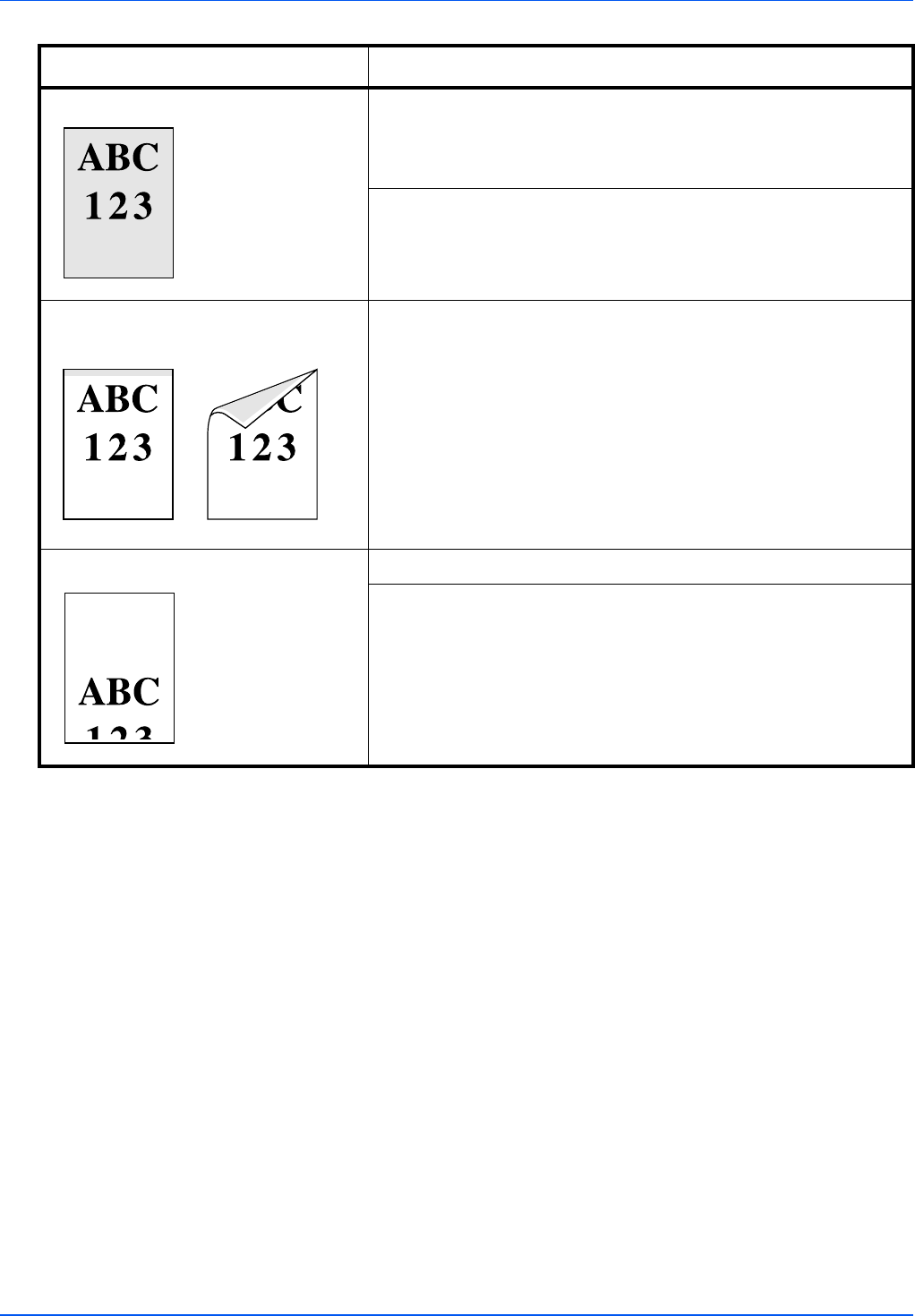
6-4 Troubleshooting
Gray background Check the operation panel.
If the Toner low message is displayed and [Attention] indicator is
flashing, install a new toner kit. To replace toner, refer to Toner
Container Replacement on page 1-2
Check the print density.
Display the print menu from the operation panel and select a lighter
density setting.
Dirt on the top edge or back of the
paper
Clean the parts in the paper paths-such as the paper cassette, etc.
Printing incomplete or out of position Check that the application software is correctly operated.
Refer to Tips on page 6-2.
Printed Results Corrective Action


















