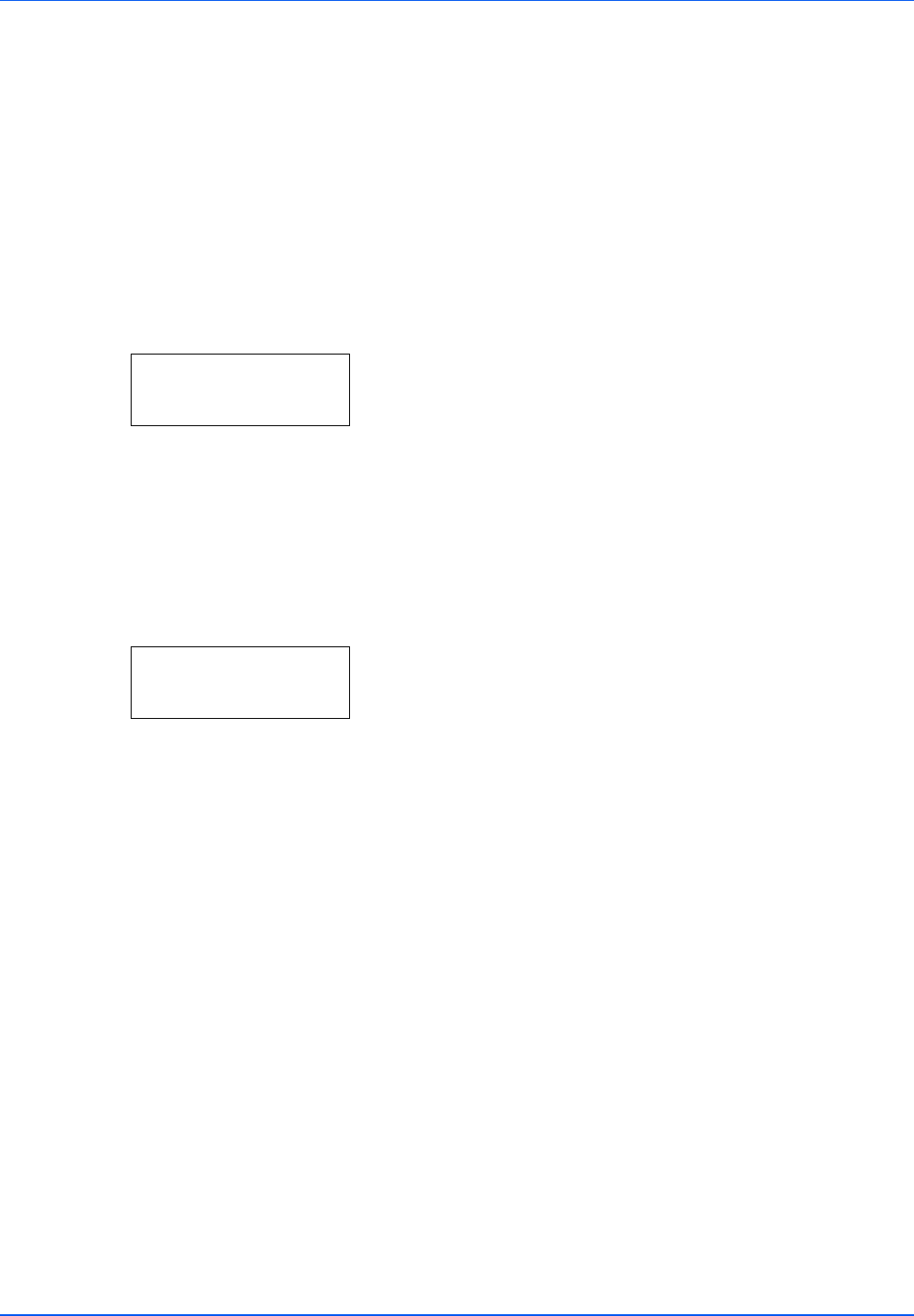
Using the Operation Panel 7-81
Adjust/Maintenance (Adjust/Maintenance
selection/setting)
Adjust/Maintenance is used to adjust the print quality and to carry out
printer maintenance.
The options available in Adjust/Maintenance are as follows:
• Restart Printer
• Service (for maintenance)
1 Press [MENU].
2 Press U or V repeatedly until Adjust/Maintenance > appears.
Restart Printer
The procedure described below resets the printer’s temporary
conditions, such as the current page orientation, font, etc., set by
commands to their default values. Downloaded fonts and macros are
deleted from the printer’s memory.
1 Press Z while Adjust/Maintenance > is displayed.
2 Press U or V repeatedly until >Restart Printer appears.
3 Press [OK]. A question mark (?) appears.
4 Press [OK] again. Self test appears while the printer is resetting
itself, followed by Ready.
IMPORTANT Service is primarily a menu used by service
personnel for maintenance work. There is no need for customers to
use this menu.
Adjust/ >
Maintenance
>Restart
Printer ?


















