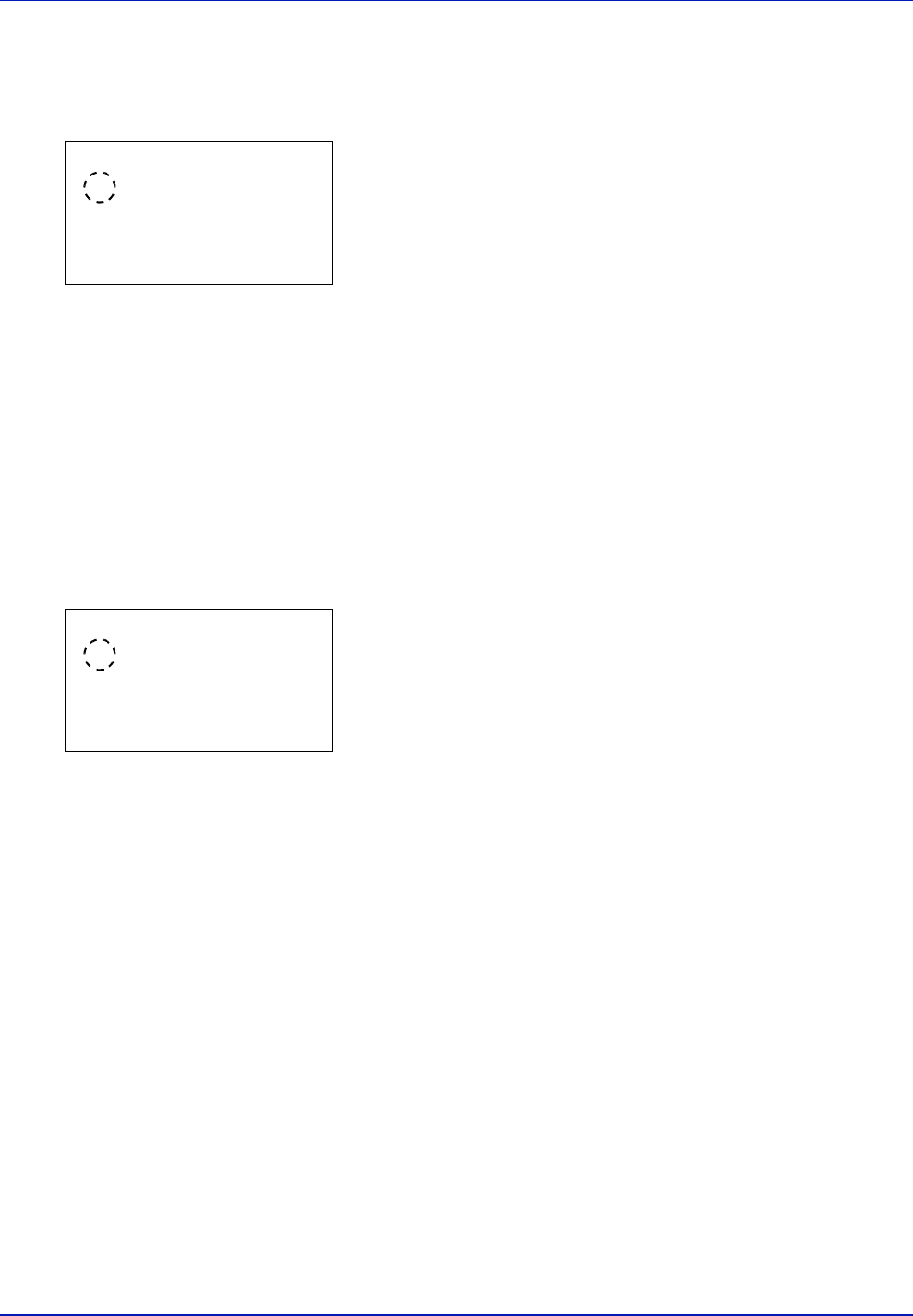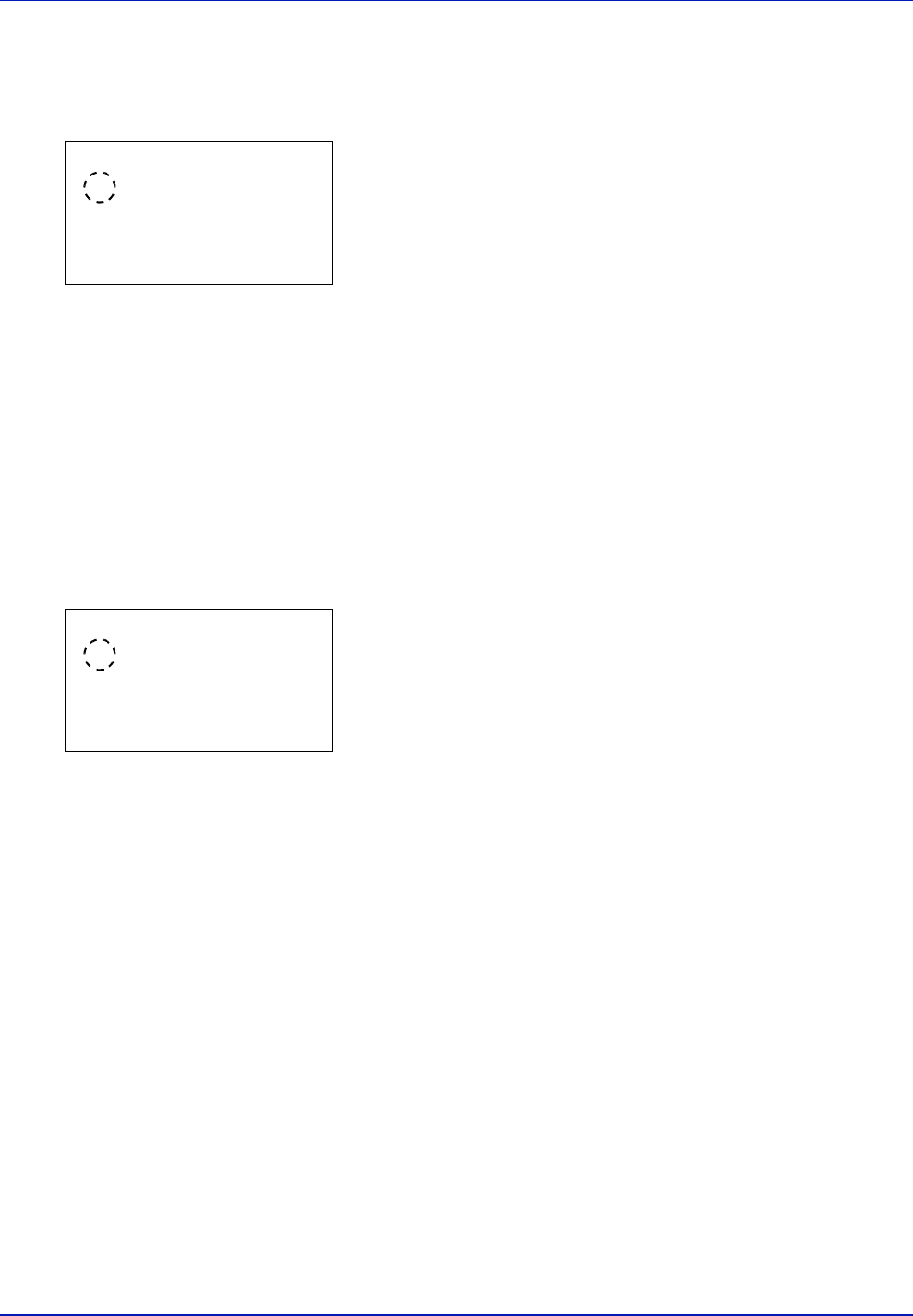
4-78 Using the Operation Panel
Off/On (NetWare operation setting)
Select whether or not to use NetWare. The default setting is Off.
1 In the NetWare menu, press U or V to select Off/On.
2 Press [OK]. The Off/On screen reappears.
3 Press U or V to select whether NetWare is enabled.
4 Press [OK]. The NetWare setting is set and the NetWare menu
reappears.
Frame Type (Frame Type setting)
Sets the NetWare frame type. Frame is a term referring to a set of data
that flows through the network. The default setting is Auto.
IMPORTANT This setting only appears when On is selected for the
NetWare operation setting.
1 In the NetWare menu, press U or V to select Frame Type.
2 Press [OK]. The Frame Type screen appears.
The available frame types are as follows:
Auto
802.3
Ether-II
802.2
SNAP
3 Press U or V to select Frame Type.
4 Press [OK]. The Frame Type setting is set and the NetWare menu
reappears.
Off/On:
a
b
1
*Off
2
On
Frame Type:
a
b
1
*Auto
2
802.3
3
Ether-II