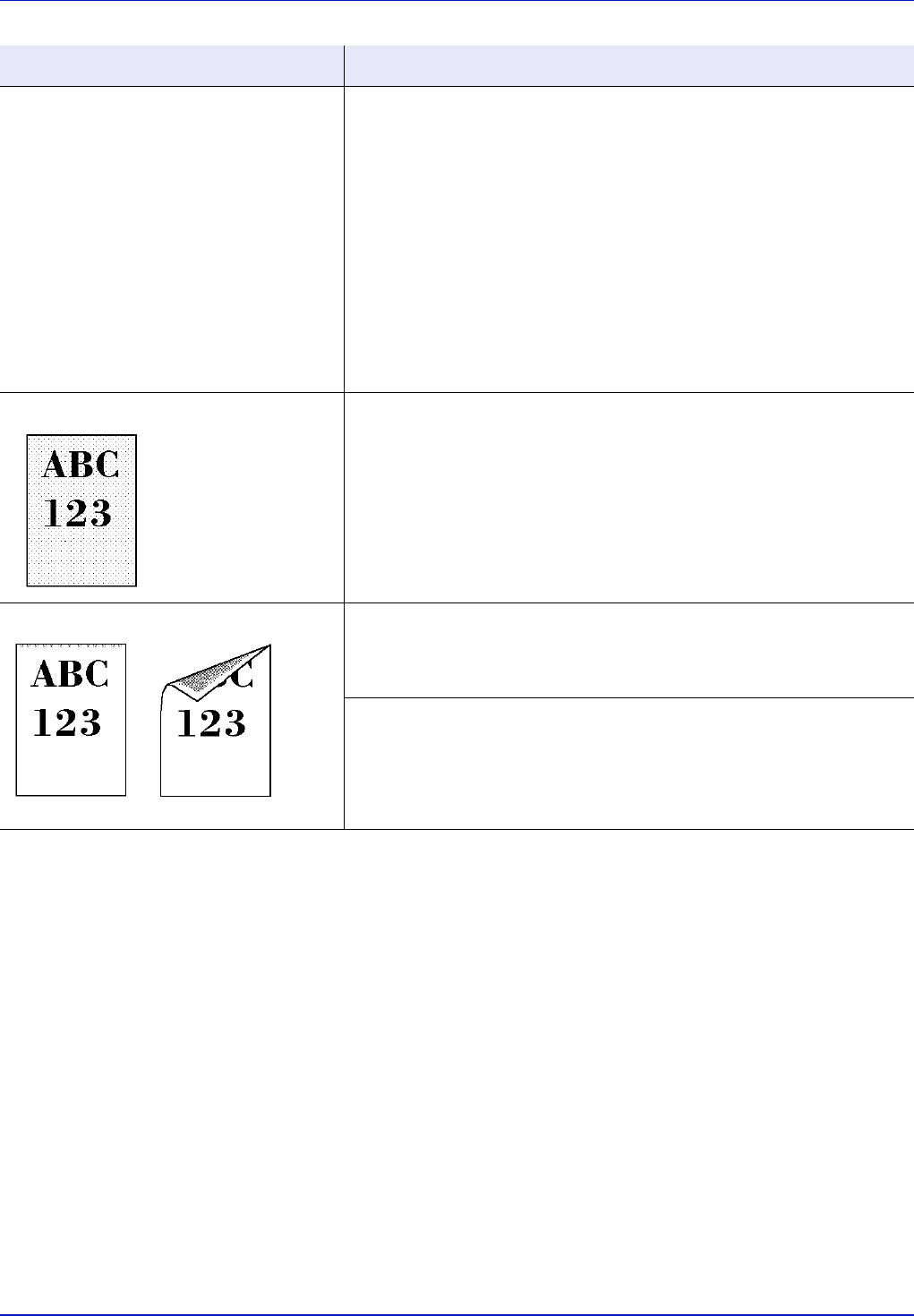
Troubleshooting 6-5
Refresh drum.
Perform the following procedures on the operation panel and try cleaning
the drum surface using the printer's built-in cleaning system.
1 In the Print Settings menu, press [U] or [V] to select Adjust/
Maint..
2 Press [OK]. The Adjust/Maint. menu screen appears.
3 Press [U] or [V] to select Service Setting.
4 Press [OK]. The Service Setting menu screen appears.
5 Press [U] or [V] to select Drum.
6 Press [OK]. A drum cleaning confirmation message is displayed.
7 Press [Yes] ([Left Select]). Drum cleaning begins. When drum
cleaning ends, the Service Setting menu reappears.
Grey background Conduct color calibration either by switching the printer off then on or using
the printer operation panel.
For details, refer to ColorCalibration on page 4-97.
Dirt on the top edge or back of the paper Check the paper chute and the ramp.
Pull out the paper transfer unit and check for toner on the paper ramp.
Clean the paper ramp using a soft, dry, lint-free cloth. For details, refer to
Cleaning the Paper Transfer Unit on page 5-8.
Clean the LSU.
For details, refer to LSU (LSU cleaning mode setting) on page 4-109.
Printed Results Corrective Action


















