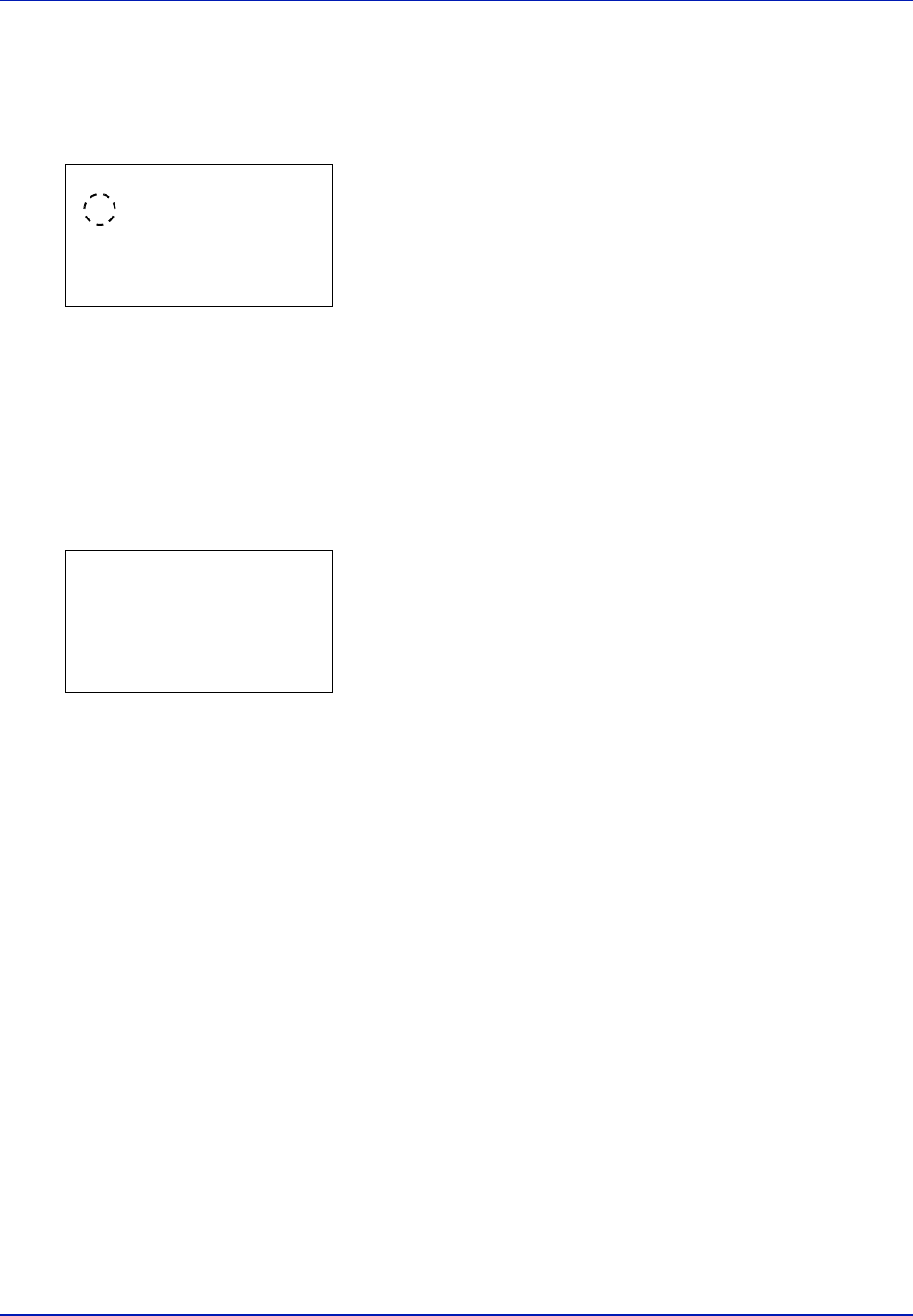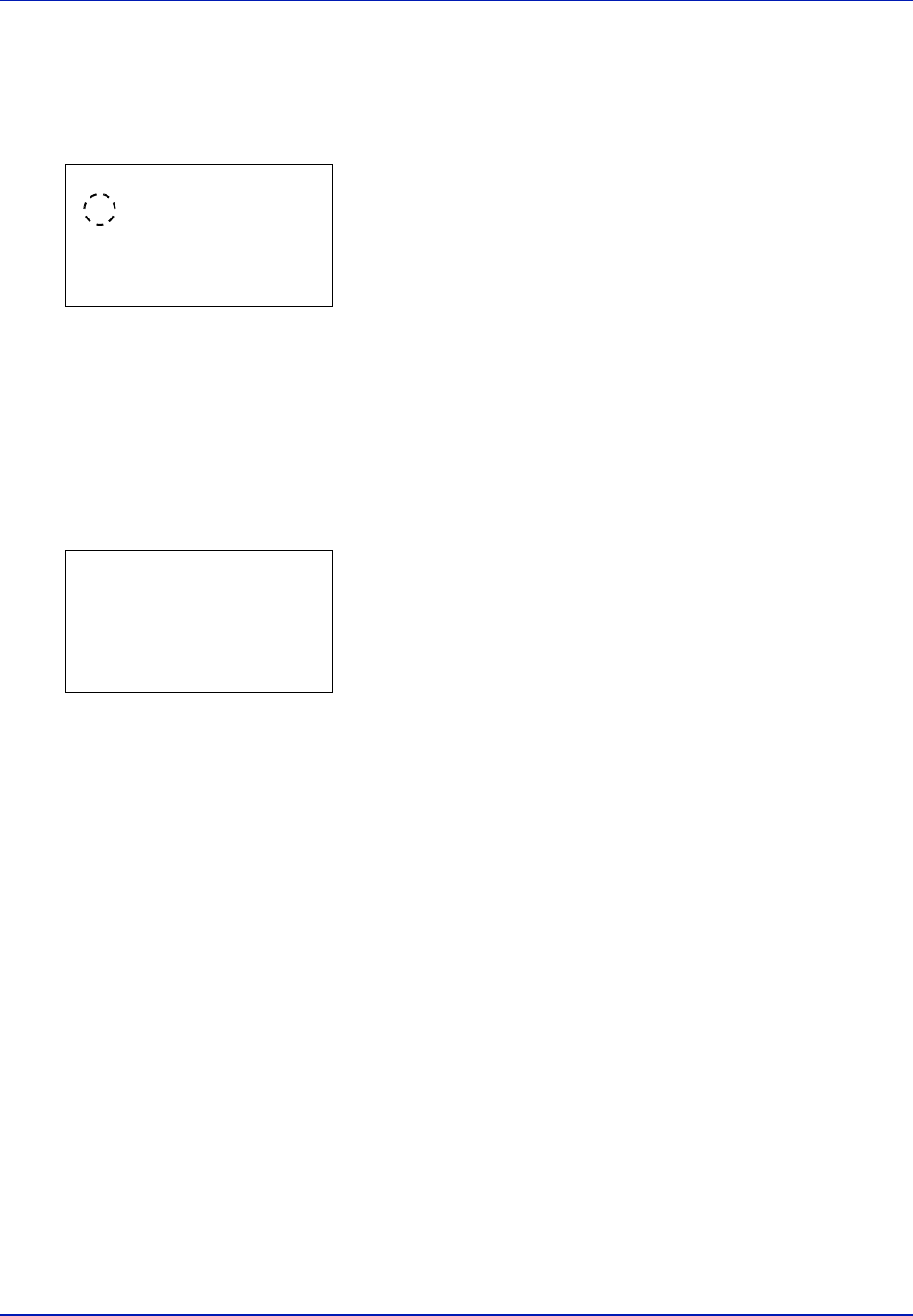
4-86 Using the Operation Panel
Job Accounting (Job Accounting settings)
This allows you to turn the Job Accounting function On and Off.
1 In the Job Account.Set. selection menu, press U or V to select Job
Accounting.
2 Press [OK]. The Job Accounting screen appears.
3 Press U or V to select On or Off and then press [OK]. The Job
Account.Set. menu reappears.
Account. Report (Account report printing)
This enables you to print the total number of pages for all accounts as a
Job Accounting list.
1 In the Job Account.Set. selection menu, press U or V to select
Account. Report.
2 Press [OK]. A confirmation screen appears.
Press [Yes] ([Left Select]). Accepted. appears and the printer
prints the job accounting list.
Pressing [No] ([Right Select]) returns you to the Job Account.Set.
menu without printing the job accounting list.
Each Job Account (Totals display by account)
Displays the number of pages printed for each of the currently selected
accounts.
This enables you to check the following numbers for printed pages:
• Total
• Color
• Black & White (Monochrome)
• Duplex(1side) (Duplex (one-side))
• Duplex(2side) (Duplex (two sides))
• Combine(None) (Total (none))
• Combine(2in1) (Total (2 in 1))
• Combine(4in1) (Total (4 in 1))
1 In the Job Account.Set. selection menu, press U or V to select Each
Job Account.
Job Accounting:
a
b
1
*Off
2
On
Print.
Are you sure?
z
Account. Report
[ Yes ] [ No ]