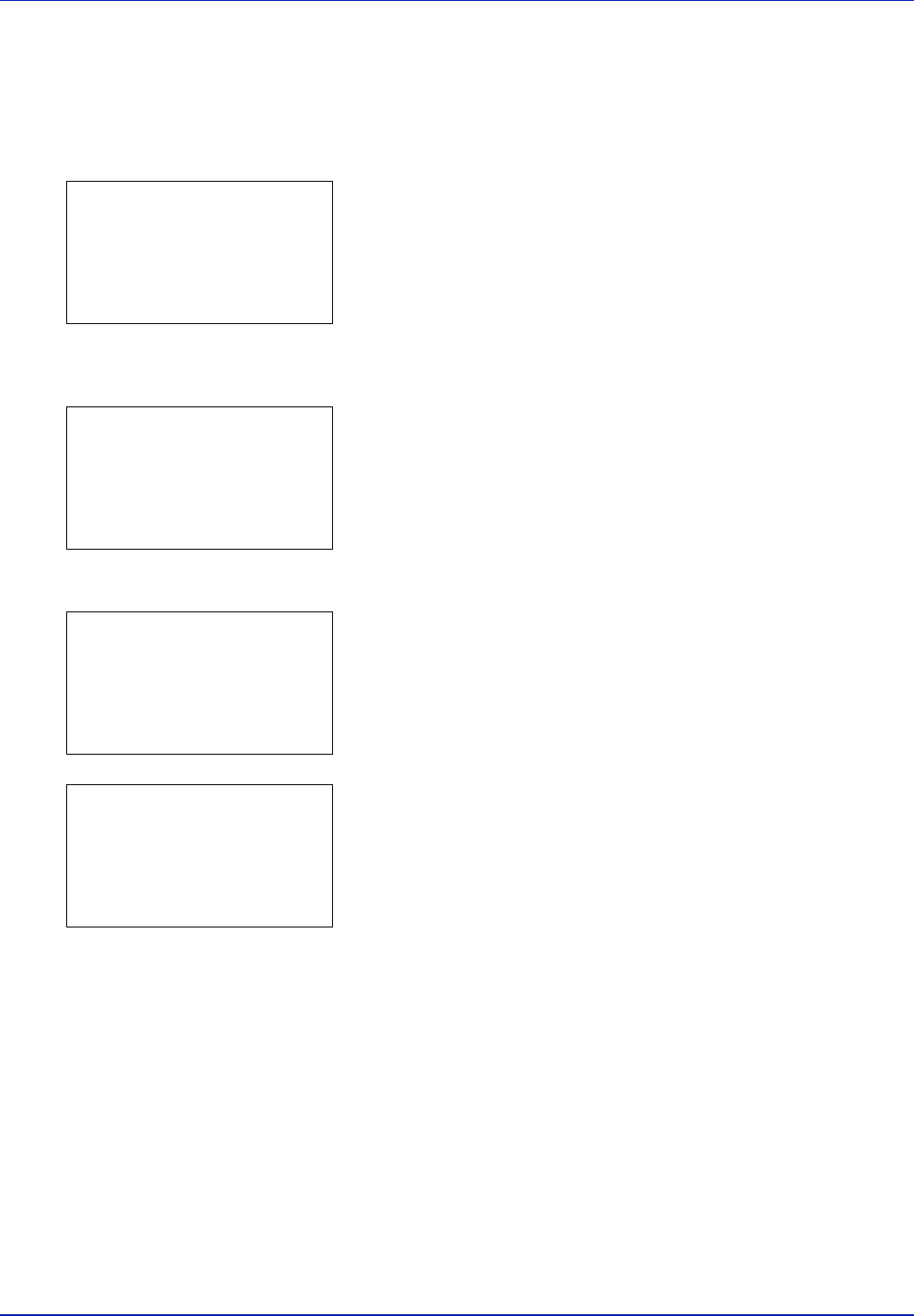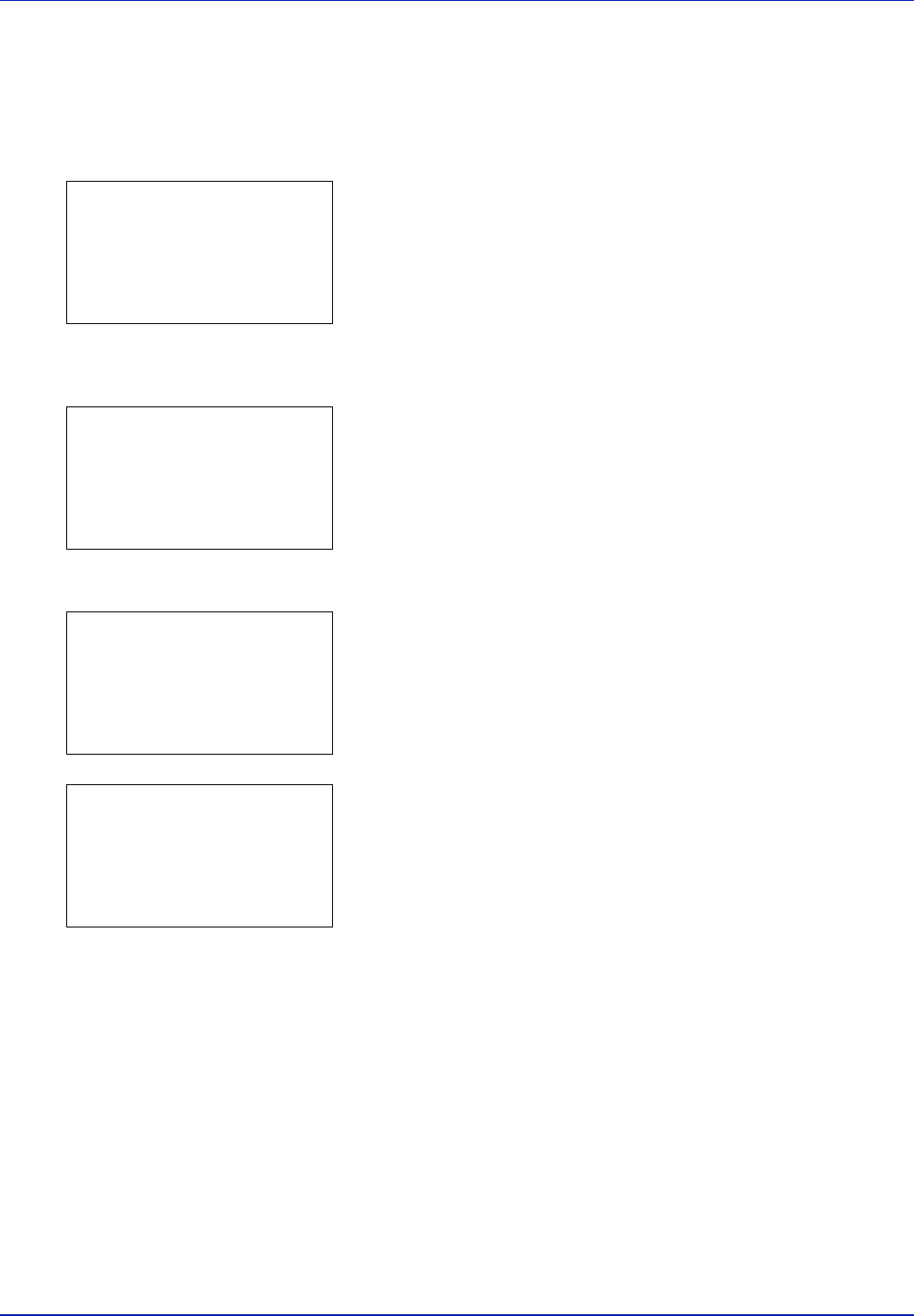
Using the Operation Panel 4-23
Deleting a Quick Copy Job
Jobs saved using Quick Copy are automatically deleted when you turn
the printer off, but you can also use this procedure to delete jobs
individually.
1 In the Job Box menu, press U or V to select Quick Copy.
2 Press [OK]. The Quick Copy screen appears listing the user names
for stored jobs.
3 Press U or V to select the user name you entered in the printer
driver.
4 Press [OK]. The printer displays a list of the jobs stored under the
selected user name.
5 Press U or V to select the name of the job to be deleted.
6 Press [Delete] ([Right Select]). A confirmation message is
appears.
7 Press [Yes] ([Left Select]). The message Completed. appears
and the printer deletes the selected job.
Pressing [No] ([Right Select]) returns you to the Job Box menu
without deleting the job.
Quick Copy:
a
b
l
User01
l
User02
l
User03
l
User01:
a
b
Q
Data01
Q
Data02
Q
Data03
[ Delete ]
Delete.
Are you sure?
z
Q
Data01
[ Yes ] [ No ]
Completed.