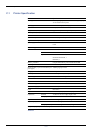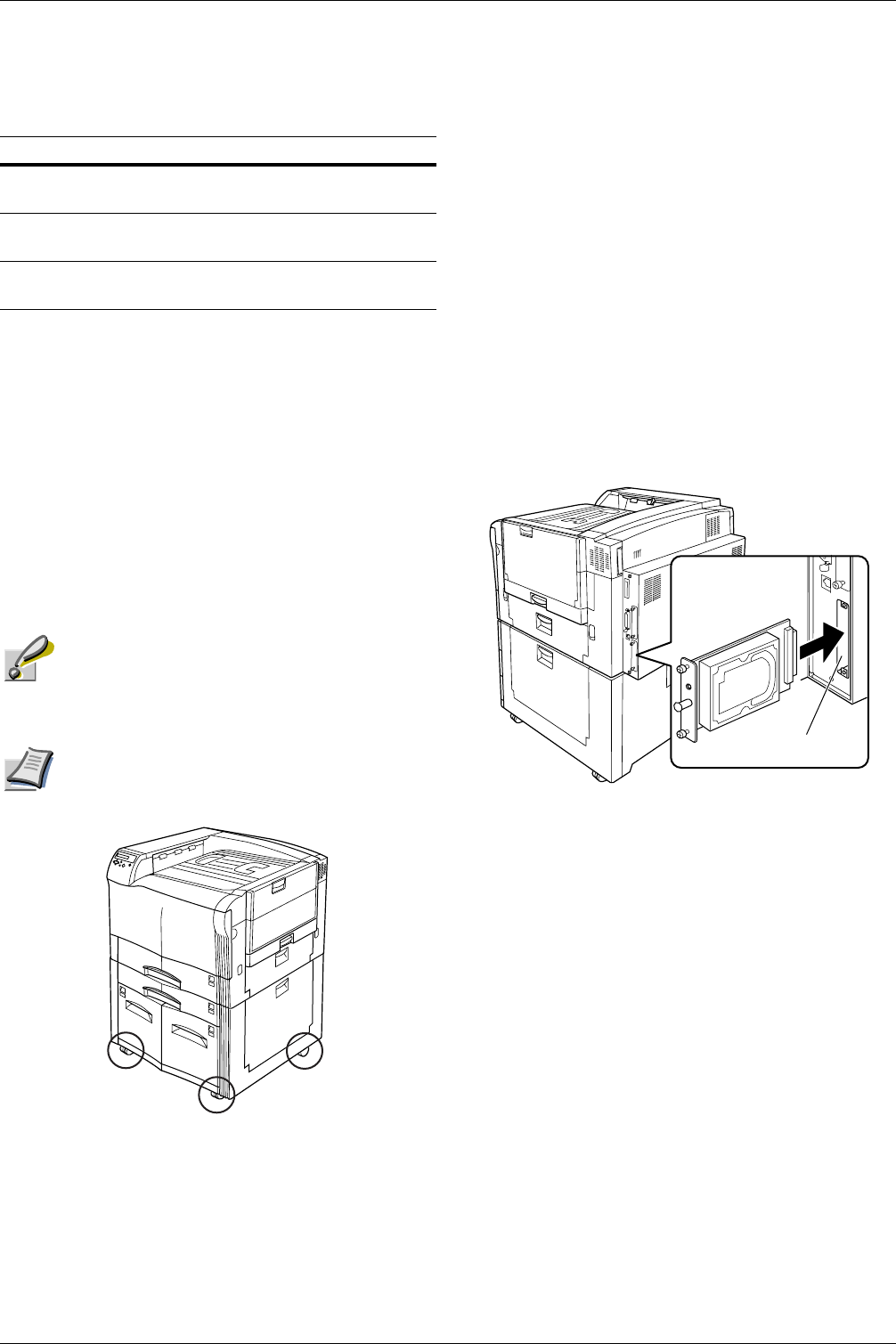
A.3 General Description of Options
A-7
The following optional devices can be installed on the
document finisher.
A.3.6 CA-33 Caster Kit
These casters are mounted at the bottom of the bottom feeder
for moving or fixing the printer. The CA-31 is the regular
casters that may be used for the standalone FS-C8008 series
printers, including only the standard PF-30A paper feeder or
PD-800 duplex unit. The CA-31B is the topple-resistant,
heavy-duty caster kit. The CA-31B must be installed when
the printer is installed with one or more extra paper feeders.
Caution
The manufacturer is not liable for any damages
or injuries that may be caused when the CA-31B
is not used to support the printer having more
than one paper feeders.
Note
If the floor is delicate against casters, when
this product is moved after installation, the
floor material may be damaged.
Figure A-14
A.3.7 Hard Disk
The hard disk is used for saving print data. This is
advantageous when printing multiple sets of copies, as high-
speed printing is possible using the electronic sorting
function. The hard disk is further required in order to use the
e-MPS function. You can use the KM-NET Printer Disk
Manager utility to keep track of the stored data. This
software is included in the CD-ROM supplied with the
printer.
The hard disk is inserted into the hard disk slot (HDD) on the
back of the printer as shown in the illustration.
The hard disk must be formatted before the initial use. To
format the hard disk, use the printer operator panel or the
KM-NET Printer Disk Manager. Before you install the
hard disk in the printer, power off the printer and unplug the
power cord.
Figure A-15
DF-600 DF-610
Punch Unit PH-3B No Yes Punches holes as pages
are output.
Booklet Folder Unit
BF-1
No Yes Outputs pages with
center folds.
Multi-tray Unit MF-1 Yes Yes User-specific output to
five trays.
Table A-1
HDD Slot