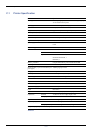A.3 General Description of Options
A-8
A.3.8 IB-20/IB-21E/IB-22 Network
Interface Cards
Along with the standard for the network interface on the
printer, the network interface card supports TCP/IP, IPX/
SPX, NetBEUI and EtherTalk protocols, so that the printer
can be used on network environments including Windows,
Macintosh, UNIX, NetWare, etc. Install the network
interface card in the OPT slot located on the lower right side
of the printer rear as shown below.
Figure A-16
Network interface card Network connections
IB-20 10Base-T/100Base-TX/10Base-2
IB-21E 10Base-T/100Base-TX
IB-22 IEEE802.11b (Wireless)
Table A-2
OPT slot