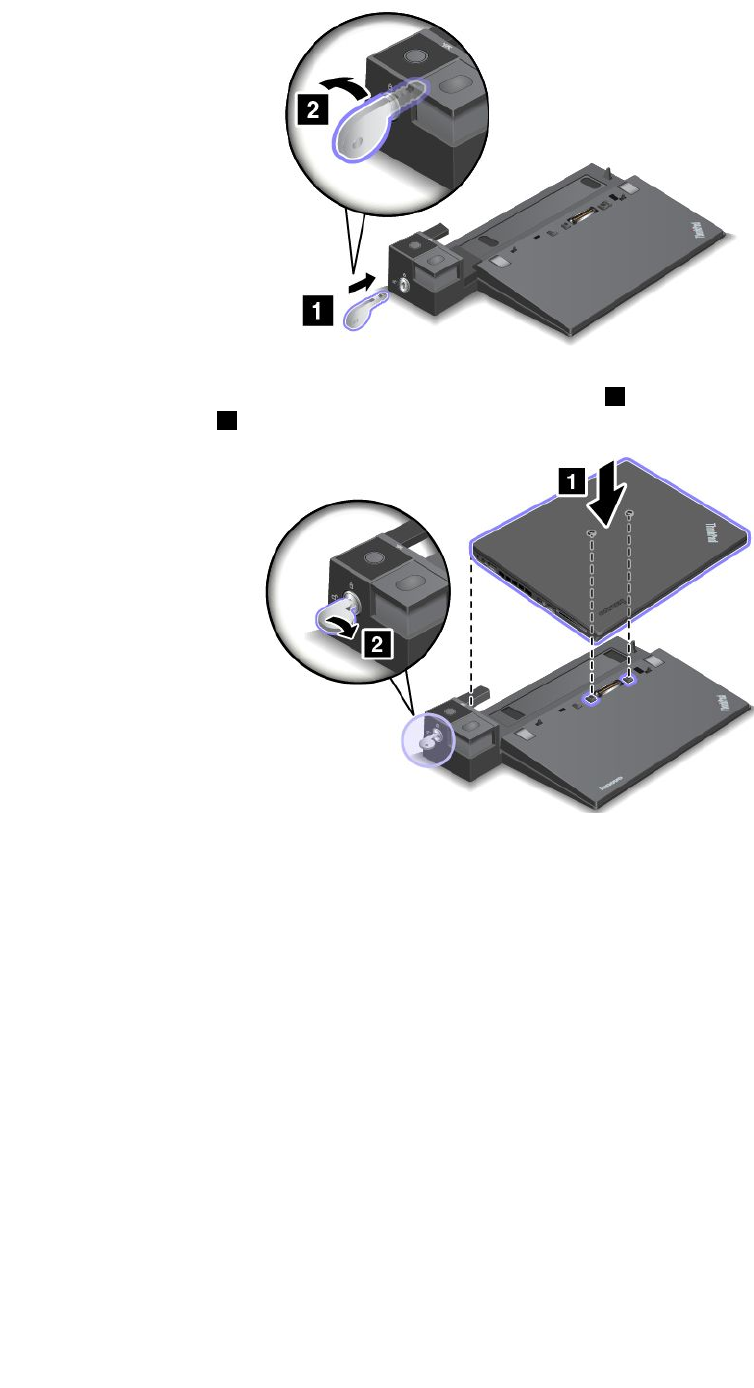
3. Align the top-left corner of the computer with the position mark of the docking station. Attach your
computer to the docking station vertically until you hear a click 1 . Then turn the system lock key to
the locked position
2 .
4. Check the docking status indicator. If the docking status indicator is not turned on, it indicates that your
computer is not correctly attached to the docking station. Check the ac power adapter of the docking
station, or disconnect and reattach the ac power adapter.
Note: The computer will be in battery mode if you attach it to a docking station that is not connected to
ac power.
Detaching a ThinkPad docking station
To detach your computer from a ThinkPad docking station, do the following:
Note: The ThinkPad Basic Dock does not have the system lock.
1. Disconnect all cables and devices from the computer.
2. Ensure that the system lock key is turned to the unlocked position (horizontal).
Chapter 7. Enhancing your computer 95


















