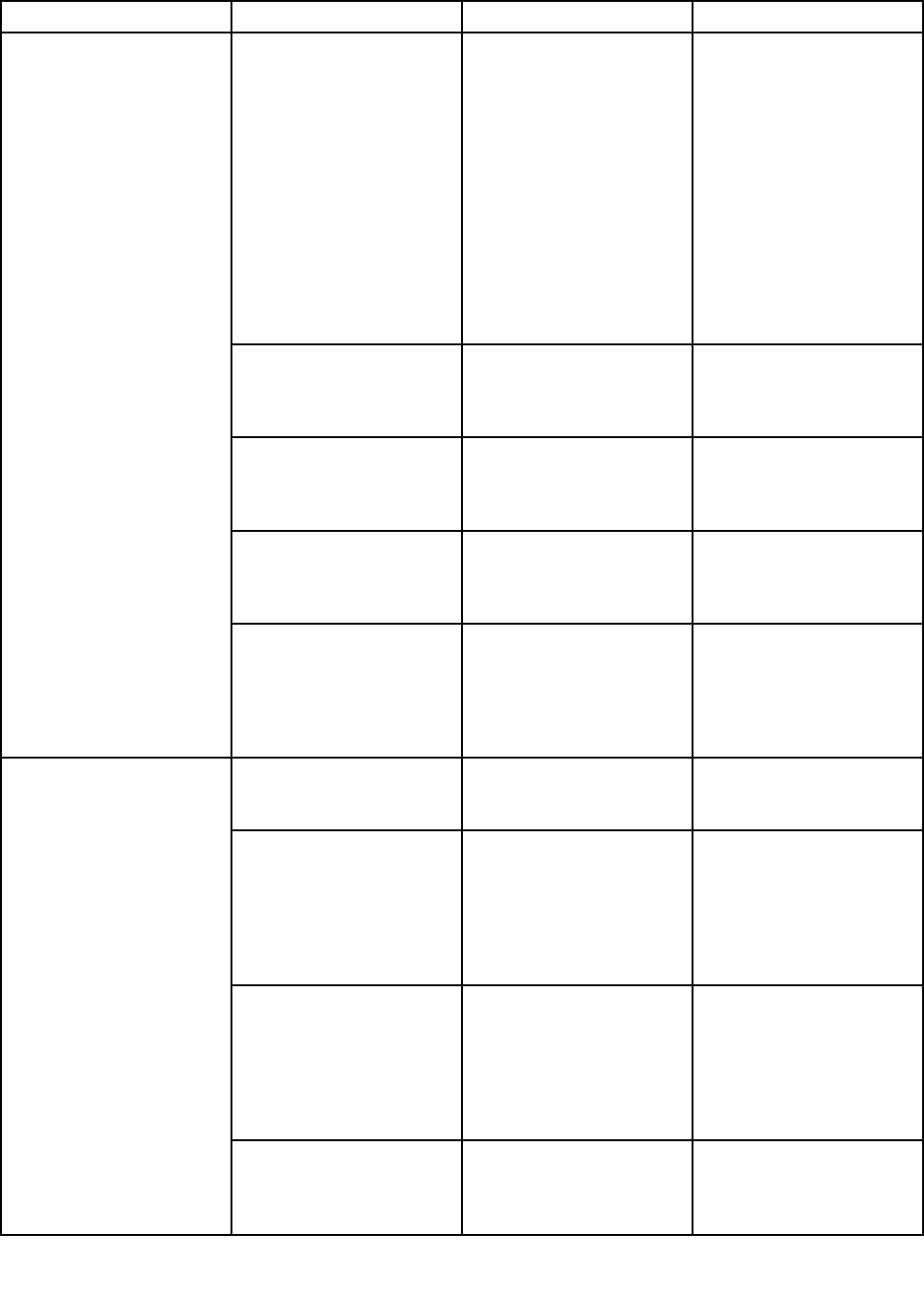
Table 4. Cong menu items (continued)
Menu item
Submenu item
Value
Comments
If you select AC and
Battery, Wake on LAN
function is enabled with any
power sources.
Notes:
• The magic packet type
Wake on LAN requires
ac power.
• The Wake on LAN
function does not
work when a hard disk
password is set.
Ethernet LAN Option ROM
(for Legacy Only boot
mode or Both with Legacy
rst)
• Disabled
• Enabled
Load the Ethernet LAN
Option ROM to enable
startup from an integrated
network device.
UEFI IPv4 Network Stack
(for UEFI Only boot mode
or Both with UEFI rst)
• Disabled
• Enabled
Enable or disable Internet
Protocol Version 4 (IPv4)
network stack for UEFI
environment.
UEFI IPv6 Network Stack
(for UEFI Only boot mode
or Both with UEFI rst)
• Disabled
• Enabled
Enable or disable Internet
Protocol Version 6 (IPv6)
network stack for UEFI
environment.
UEFI PXE Boot Priority
(for Both with UEFI rst
boot mode, and IPv6
and IPv4 stacks are both
enabled.)
• IPv6 First
• IPv4 First
Select network stack
priority for UEFI PXE boot.
USB UEFI BIOS Support
• Disabled
• Enabled
Enable or disable boot
support for USB storage
devices.
Always On USB
• Disabled
• Enabled
If you select Enabled, the
external USB devices can
be charged through USB
connectors even when the
computer is in low-power
mode (sleep, hibernate, or
power-off).
- Charge in Battery Mode
• Disabled
• Enabled
If you select Enabled,
external USB devices can
be charged through USB
connectors even when the
system is in hibernation
mode, or is power-off and
in battery operation.
USB
USB 3.0 Mode
• Disabled
• Enabled
Set the USB 3.0 controller
mode for the ports shared
between USB 2.0 and USB
3.0 controllers.
Chapter 8. Advanced conguration 103


















