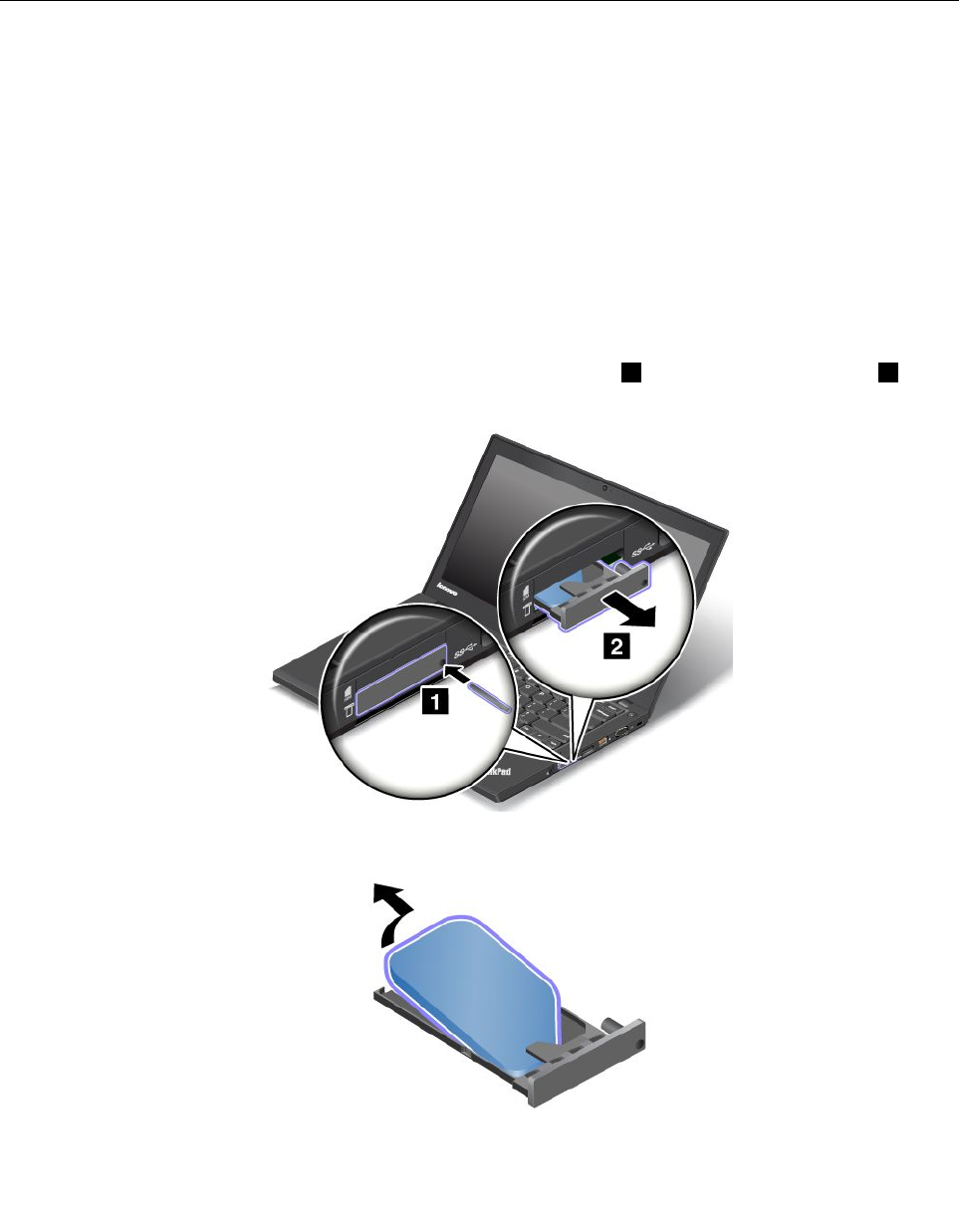
5. Click Yes in the Setup Conrmation window. The built-in battery is disabled and the computer turns off.
Wait for a few minutes to let the computer cool.
The built-in battery will be automatically enabled again when the computer is connected to an ac power
adapter.
Installing or replacing the SIM card
Before you start, print these instructions.
SIM card is a small plastic card with Integrated Circuit (IC) chip mounted on one side of the card.
If your computer supports wireless WAN connections, your computer might require a SIM card to establish
wireless WAN connections. Depending on the country or region of delivery, you might need to purchase
a SIM card or a SIM card might already be installed in your computer or is part of the shipping contents
that come with your computer.
To install or replace the SIM card, do the following:
1. Disable the built-in battery. See “Disabling the built-in battery” on page 67.
2. Locate the SIM card tray at the right side of the computer.
3. Insert a straightened paper clip into the hole in the SIM card tray 1 . The SIM card tray ejects 2 .
Then, slide the SIM card tray out of the computer.
4. Gently take the SIM card out of the tray.
68 User Guide


















