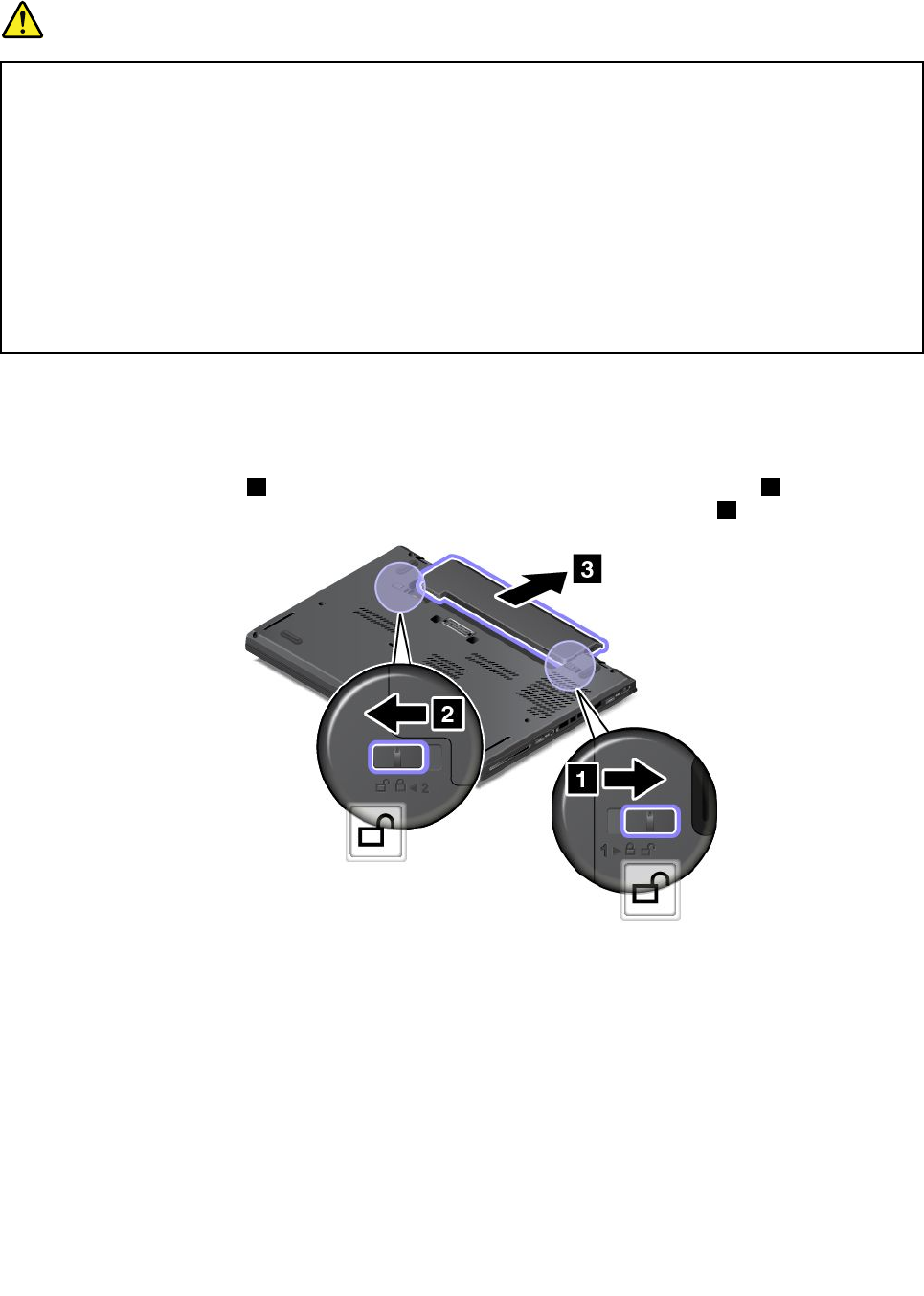
Prerequisites for the procedure
DANGER
If the rechargeable battery pack is incorrectly replaced, there is danger of an explosion. The battery
pack contains a small amount of harmful substances. To avoid possible injury:
• Replace only with a battery of the type recommended by Lenovo.
• Keep the battery pack away from re.
• Do not expose it to excessive heat.
• Do not expose it to water or rain.
• Do not short-circuit it.
• Do not drop, crush, puncture, or subject to strong forces. Battery abuse or mishandling can
cause the battery to overheat, which can cause gasses or ame to “vent” from the battery
pack or RTC battery.
To replace the external battery pack, do the following:
1. Disable the built-in battery. See “Disabling the built-in battery” on page 67.
2. Close the computer display, and turn the computer over.
3. Unlock the battery latch 1 by sliding it to the unlocked position. Then slide the latch 2 to the unlocked
position and hold it in the unlocked position, and then remove the battery pack 3 .
70 User Guide


















