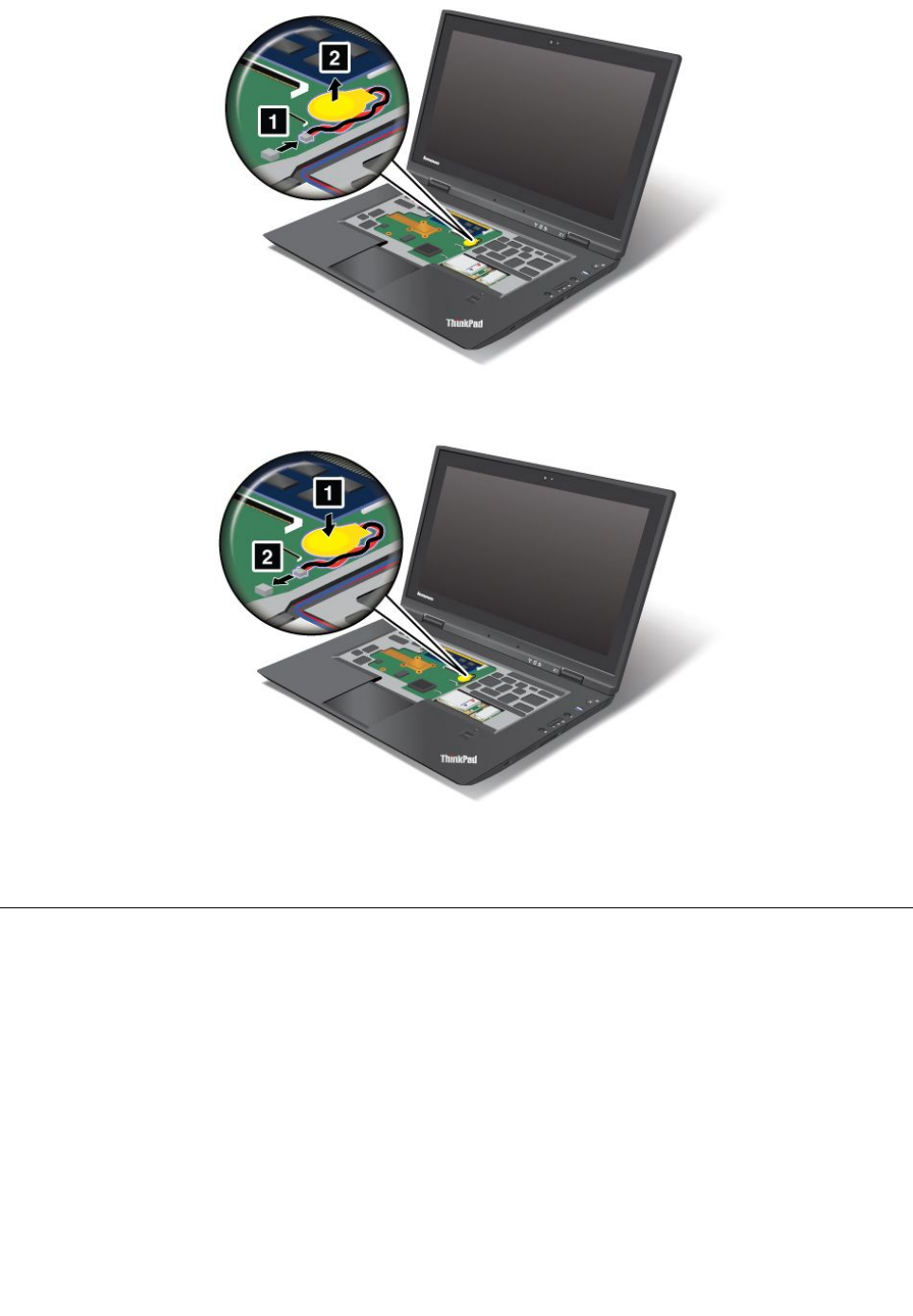
5. Position the new backup battery in place, then attach the connector.
6. Reinstall the keyboard. For more details, refer to Replacing the keyboard.
7. Turn the computer over again. Connect the ac power adapter and cables to the computer.
Replacing the SIM card
Your computer may require a SIM (Subscriber Identication Module) card to establish a wireless WAN (Wide
Area Network) connection. Depending on the country of delivery, the SIM card may be already installed in
your computer or will be part of the shipping contents that came with your computer.
If you nd the SIM cards included in the shipping contents, a dummy card is installed in the SIM card
slot. Then proceed to the following instructions.
If you nd the dummy card in the shipping contents, the SIM card is already installed in the SIM card
slot, and no further installation is needed.
Note: The SIM card is identied by the IC chip mounted on one side of the card.
86 User Guide


















