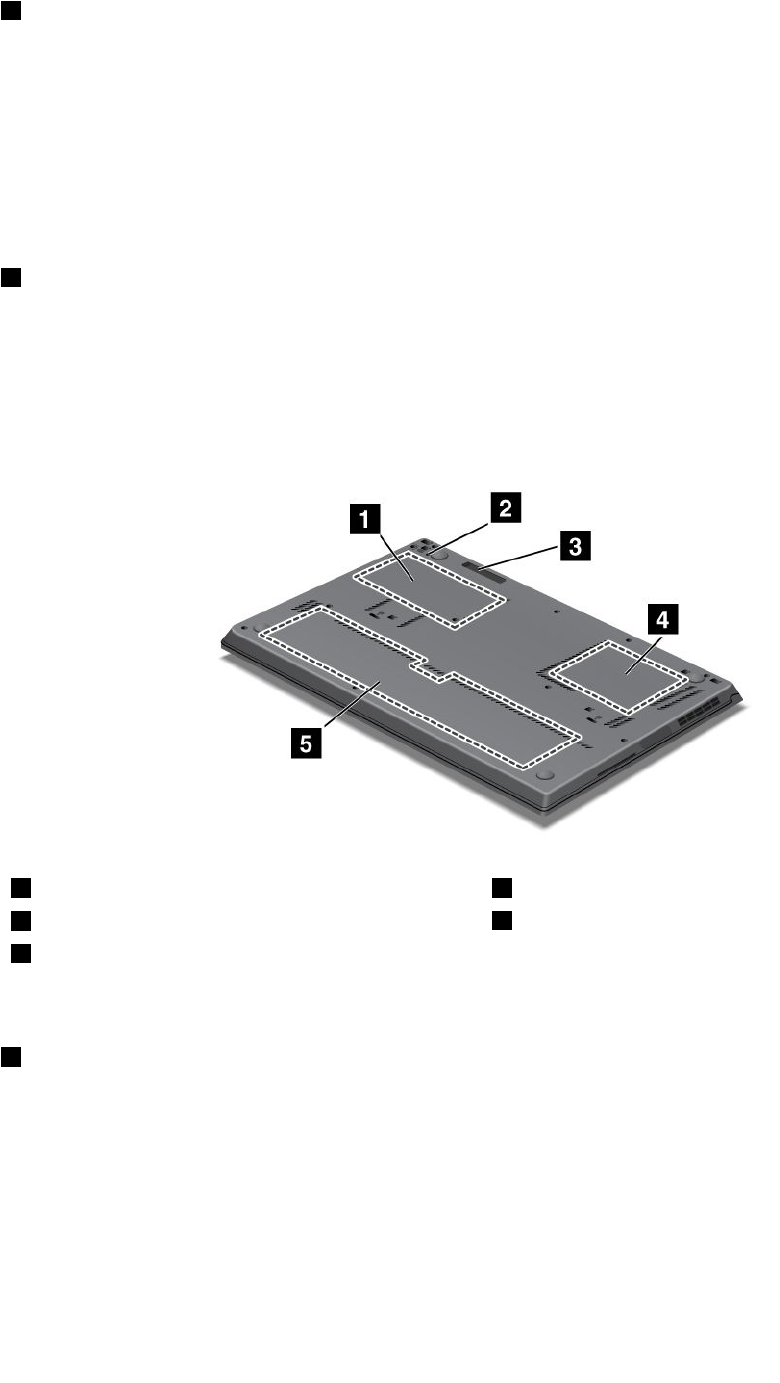
3 Combo audio jack
Your computer has a combo audio jack. To listen to the sound from your computer, connect a headphone or
a headset, that has a 3.5 mm 4-pole plug, to the combo audio jack.
The combo audio jack does not support a conventional microphone. For more information about the audio
devices supported by the combo audio jack of your computer, see Using audio features.
Note: If you are using a headset with a function switch, for example, a headset for an iPhone
®
mobile digital
device, do not press this switch while using the headset. If you press it, the headset microphone will be
disabled, and the internal microphone will be enabled instead.
4 Fan louvers
The internal fan and louvers enable air to circulate in the computer and cool the central processor.
Note: To avoid impeding airow, do not place any obstacle in front of the fan.
Bottom view
1 Hard disk drive or solid state drive 2 Emergency reset hole
3 Slice battery connector
4 Fan
5 Battery
Figure 4. ThinkPad X1 bottom view
1 Hard disk drive or solid state drive
Your computer may have a large-capacity, customer-upgradable hard disk drive that can meet a variety
of storage demands. To keep the data on your drive safe, Active Protection System™ is installed on your
computer. For details, refer to Active Protection System.
With Lenovo technologies advancing to provide you with the best engineered systems, some models
are equipped with a solid state drive for data storage. This cutting-edge technology enables notebook
computers to be lighter and faster.
Note: The hidden service partition is the reason why there is less free space than expected on your hard
disk drive.
6 User Guide


















