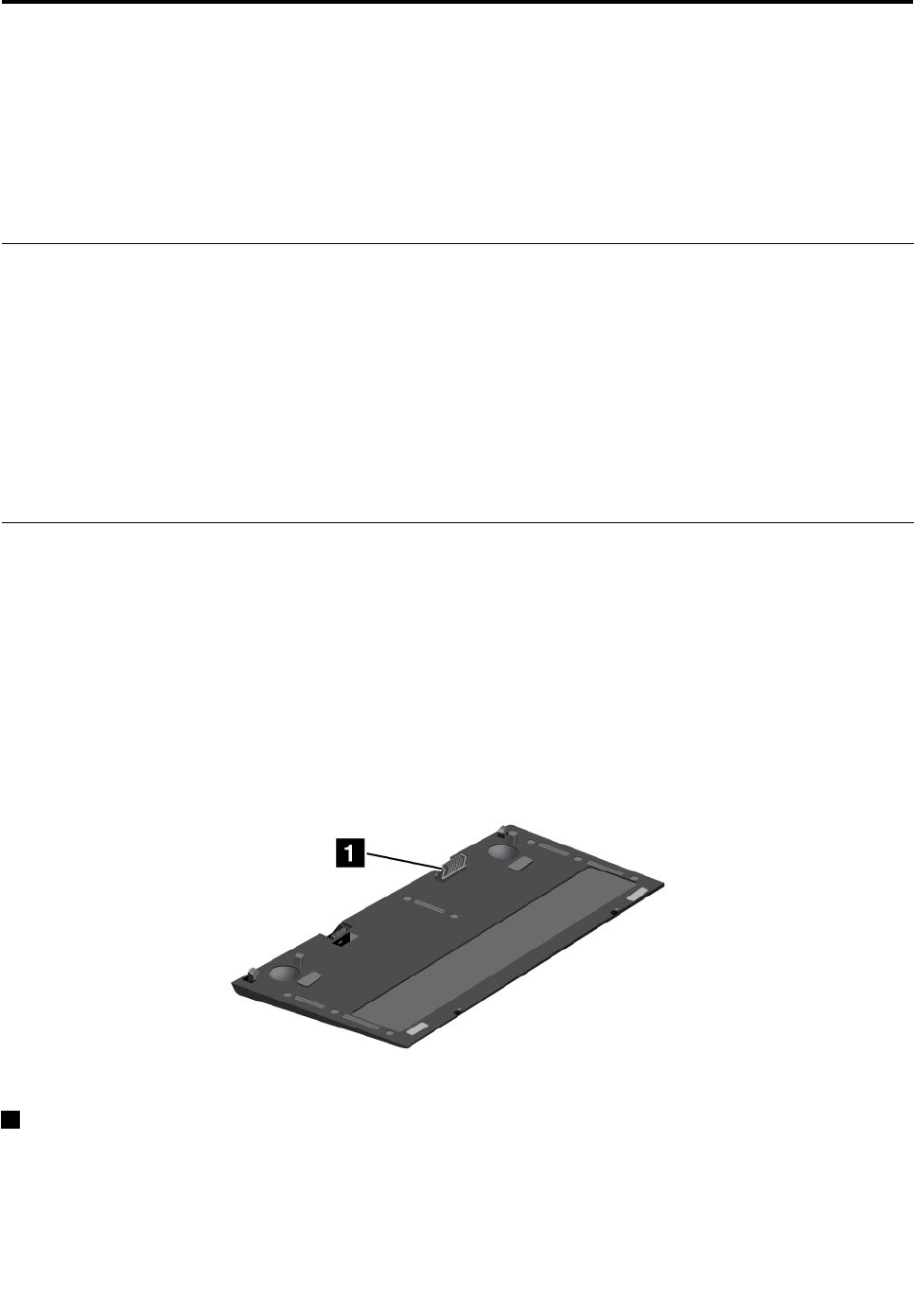
Chapter 7. Enhancing your computer
This section provides information on installing devices and taking advantage of your computer's
high-technology features.
• Finding ThinkPad options
• ThinkPad Battery 39+ (6-cell slice battery)
Finding ThinkPad options
If you want to expand the capabilities of your computer, Lenovo has a number of hardware accessories and
upgrades to meet your needs. Options include memory, storage, modems, networking adapters, docking
stations and port replicators, batteries, power adapters, printers, scanners, keyboards, mice, and more.
You can shop at Lenovo 24 hours a day, 7 days a week directly over the World Wide Web. All you need is an
Internet connection and a credit card.
To shop at Lenovo, go to:
http://www.lenovo.com/accessories/services/index.html
ThinkPad Battery 39+ (6-cell slice battery)
Your computer supports the ThinkPad Battery 39+, a 6-cell slice battery which is available as an option.
See Finding ThinkPad options.
With ThinkPad Battery 39+, you can extend the operating time of your notebook computer.
Note: When the computer is attached to the ThinkPad Battery 39+, never pick up the assembly by taking
hold of the computer alone. Always hold the whole assembly.
ThinkPad Battery 39+ top view
1 Connector
The connector is used for attaching the ThinkPad computer to the ThinkPad Battery 39+.
© Copyright Lenovo 2011
91


















