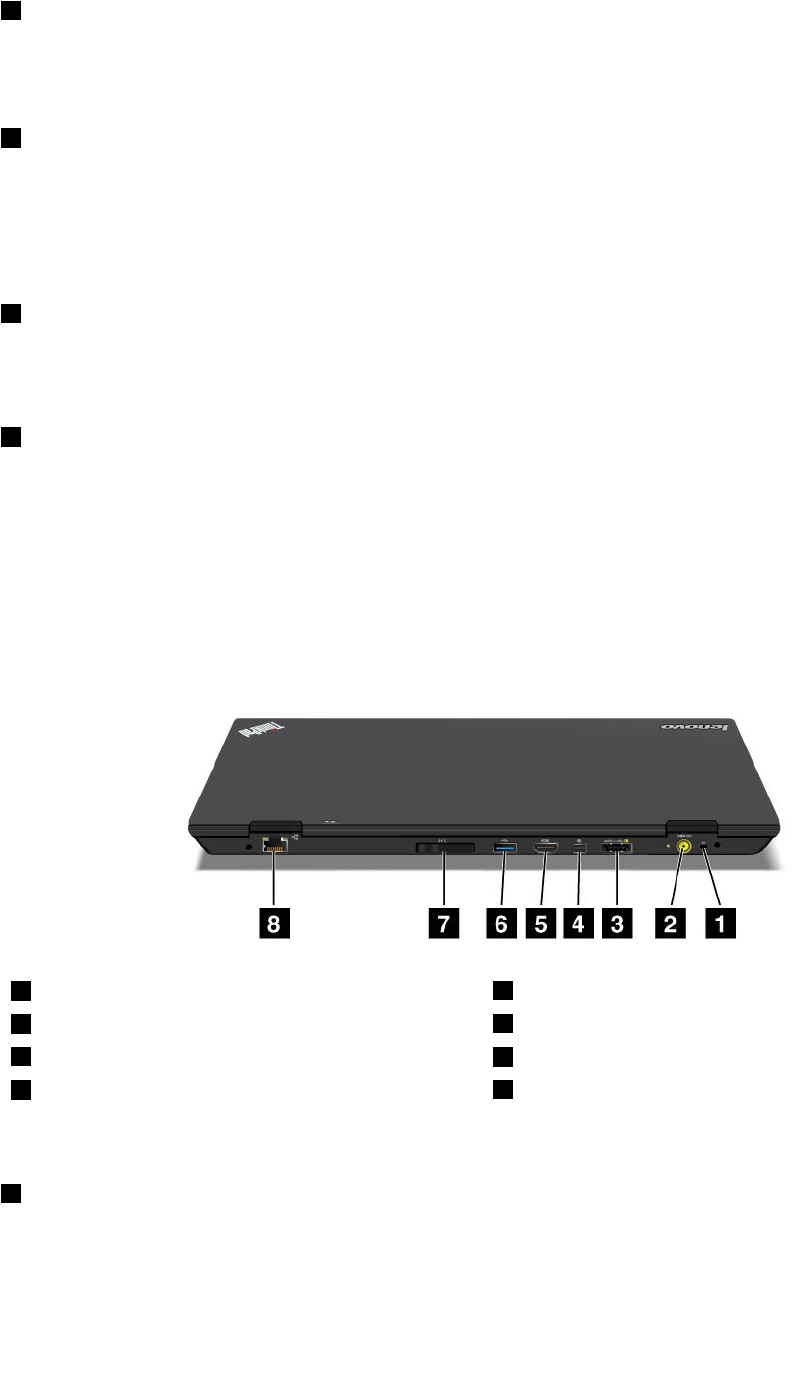
2 Emergency reset hole
If your computer stops responding and you cannot turn it off by pressing the power switch, remove the ac
power adapter and reset the computer by inserting a needle or a straightened paper clip into the emergency
reset hole to turn off the computer.
3 Slice battery connector
By installing a slice battery you can extend the operating time of the computer. For more information,
refer to ThinkPad Battery 39+ (6-cell slice battery).
Slice batteries are available as options and you can purchase one from Lenovo. See Finding ThinkPad
options.
4 Fan
The internal fan and louvers enable air to circulate in the computer and cool the central processor.
Note: To avoid impeding airow, do not place any obstacle in front of the fan.
5 Battery
Use your computer with battery power whenever ac power adapter is unavailable.
You can use Power Manager to adjust your power setting as needed. For details, refer to the instructions in
Power Manager.
Rear view
1 Security keyhole
2 Power jack
3 eSATA/Always on USB combo connector (rear)
4 Mini DisplayPort connector
5 HDMI port
6 USB connector (rear)
7 SIM card slot
8 Ethernet connector
Figure 5. ThinkPad X1 rear view
1 Security keyhole
Your computer comes with a security keyhole that requires a 15 mm diameter cable lock.
You can buy a 15 mm diameter Lenovo Security Cable Lock to t this keyhole. For more information, refer
to Finding ThinkPad options.
Chapter 1. Product Overview 7


















