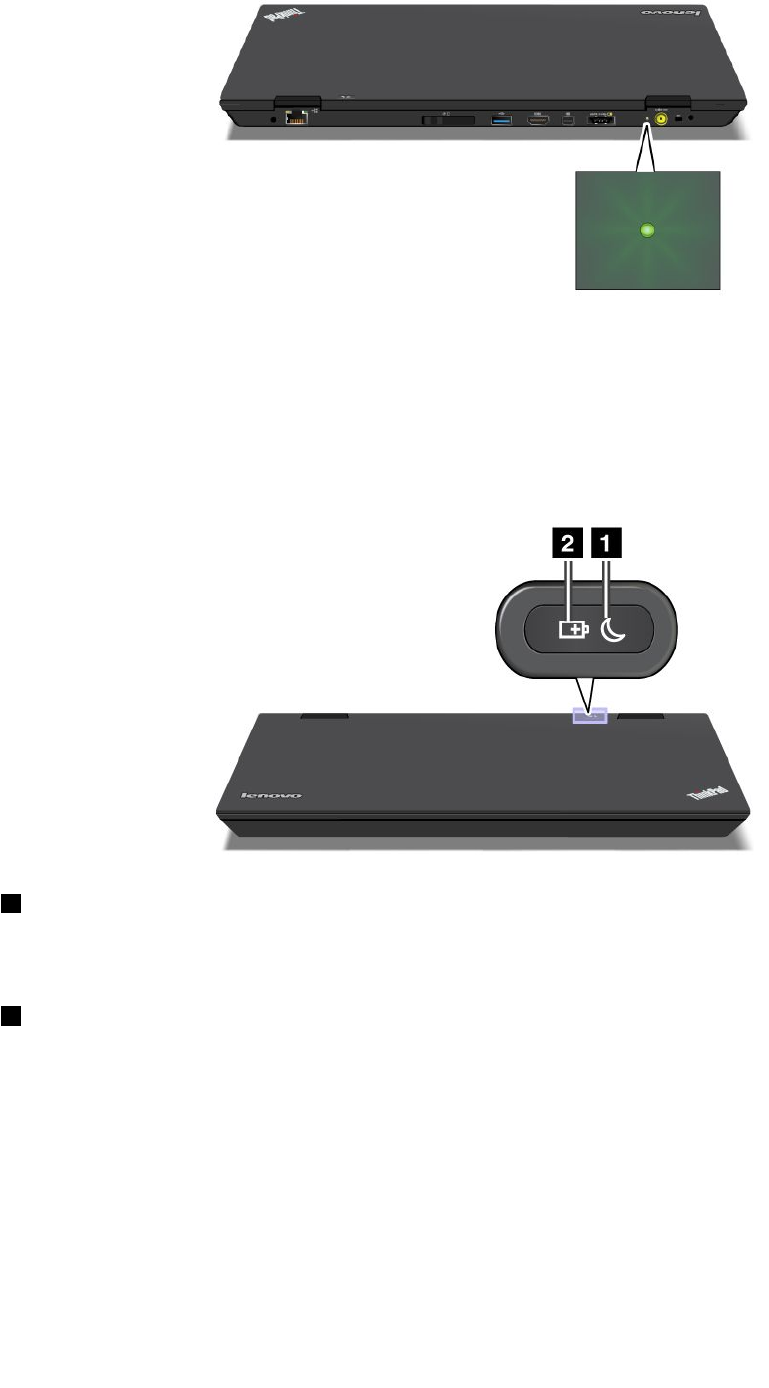
The meaning of the indicator is as follows:
• Green: The ac power adapter is connected.
• Off: The ac power adapter is not connected.
The computer has status indicators that show the mode (sleep, hibernation, or normal) and the status of the
battery. The following shows the location and the meaning of the indicators:
1 Sleep status indicator
• Green: The computer is in sleep mode.
• Blinking green: The computer is entering sleep or hibernation mode, or is resuming normal operation.
2 Battery status indicator
• Green: The battery charge level is 20% or more.
• Orange: The battery charge level is between 5% and 20%.
• Fast blinking orange: The battery charge level is 5% or less.
Note: The battery may be charging.
• Slow blinking orange: The battery is being charged. When the charge level reaches 20%, the blinking
color changes to green.
• Slow blinking green: The battery charge level is between 20% and 80%, and charging is continuing.
When the battery charge level reaches 80%, the battery status indicator stops blinking, but the charging
may continue until the battery is 100% charged.
10 User Guide


















