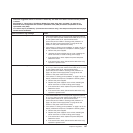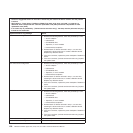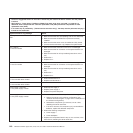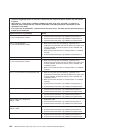8. Select 1 - Update POST/UEFI from the menu that contains various flash
update options.
9. When you are asked whether you want to save the current code to a diskette,
press N.
10. When you are asked to choose a language, select a language (from 0 to 7)
and press Enter.
11. Remove the UEFI recovery diskette from the diskette drive.
12. Turn off the server, and disconnect all power cords and external cables; then,
remove the server cover.
13. Remove the jumper from the boot block recovery jumper block, or move it to
pins 1 and 2, to return to normal startup mode.
14. Reconnect all external cables and power cords, and turn on the peripheral
devices; then, reinstall the server cover.
15. Restart the server.
System event/error log messages
*** REVIEWERS: what are the event and error messages in Victory? ***
The system event/error log can contain messages of three types:
Information Information messages do not require action; they record significant
system-level events, such as when the server is started.
Warning Warning messages do not require immediate action; they indicate
possible problems, such as when the recommended maximum
ambient temperature is exceeded.
Error Error messages might require action; they indicate system errors,
such as when a fan is not detected.
Each message contains date and time information, and it indicates the source of
the message (POST/UEFI or the service processor).
Note: The RMM system event log, which you can view through the Server
Configuration and Boot Management program, also contains many
information, warning, and error messages.
The following table describes the possible system event/error log messages and
suggested actions to correct the detected problems.
136 ThinkServer RD220 Types 3729, 3779, 3797, and 3798: Hardware Maintenance Manual