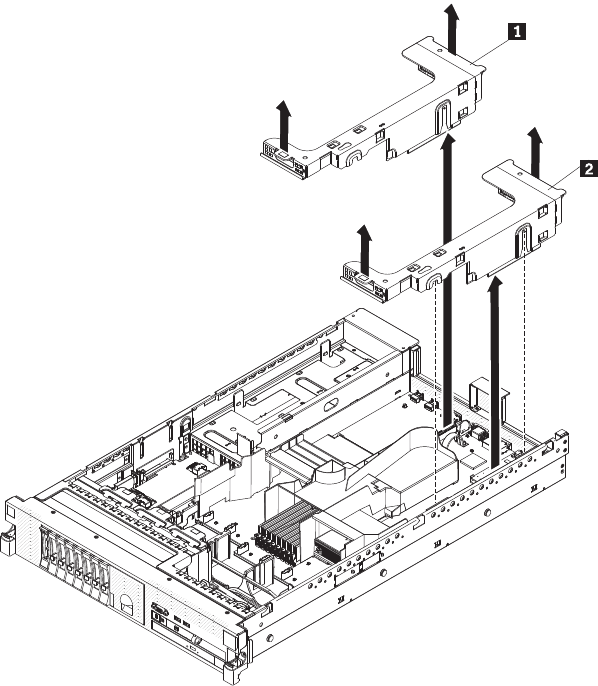
1 PCI riser-card assembly 2
2 PCI riser-card assembly 1
To remove the riser-card assembly, complete the following steps:
1. Read the safety information that begins on page 3.
2. Turn off the server and peripheral devices, and disconnect the power cord and
all external cables.
3. Slide the server out of the rack.
4. Remove the cover (see “Removing the cover” on page 159).
5. Grasp the assembly at the front tab and rear edge and lift it to remove it from
the server. Place the riser-card assembly on a flat, static-protective surface.
Installing a PCI riser-card assembly
To install a PCI riser-card assembly, complete the following steps.
168 ThinkServer RD220 Types 3729, 3779, 3797, and 3798: Hardware Maintenance Manual


















