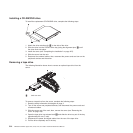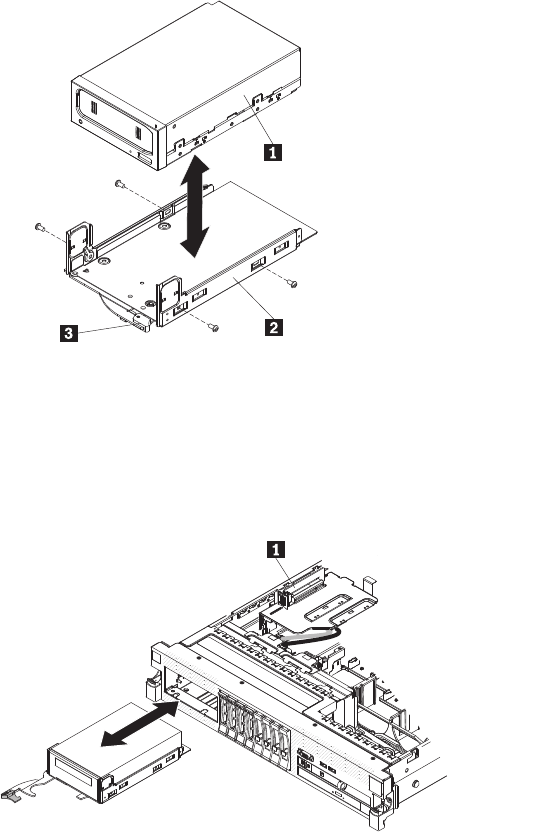
7. Remove the tape drive 1 from the drive tray 2 by removing the four screws
on the sides of the tray.
8. If you are not installing another drive in the bay, insert the tape drive filler panel
into the empty tape drive bay.
9. If you are instructed to return the drive, follow all packaging instructions, and
use any packaging materials for shipping that are supplied to you.
Installing a tape drive
1 SAS riser card
To install a tape drive, complete the following steps:
1. If the tape drive came with metal spacers on the installed on the sides, remove
the spacers.
2. Install the drive tray on the new tape drive as shown, using the four screws
that you removed from the former drive.
Chapter 6. Removing and installing FRUs 215