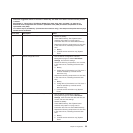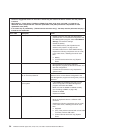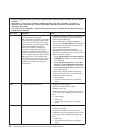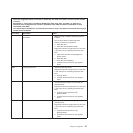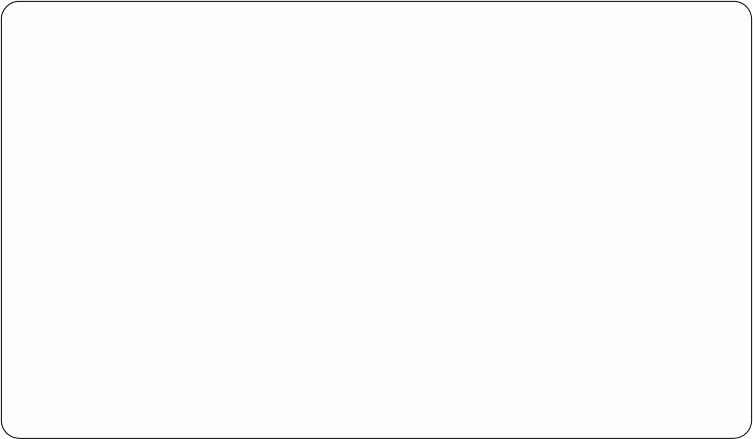
Error logs
The POST error log contains the three most recent error codes and messages that
were generated during POST. The RMM system event log contains monitored
events, such as a threshold that is reached or a device that fails. The system
event/error log contains messages that were generated during POST and all system
status messages from the service processor.
The following illustration shows an example of a RMM system event log entry.
RMM System Event Log
----------------------------------------------------------
Get Next Entry
Get Previous Entry
Clear BMC SEL
Entry Number= 00005 / 00011
Record ID= 0005
Record Type= 02
Timestamp= 2005/01/25 16:15:17
Entry Details: Generator ID= 0020
Sensor Type= 04
Assertion Event
Fan
Threshold
Lower Non-critical - going high
Sensor Number= 40
Event Direction/Type= 01
Event Data= 52 00 1A
The RMM system event log is limited in size. When the log is full, new entries will
not overwrite existing entries; therefore, you must periodically clear the RMM
system event log through the Server Configuration and Boot Management program.
When you are troubleshooting an error, be sure to clear the RMM system event log
so that you can find current errors more easily.
Entries that are written to the RMM system event log during the early phase of
POST show an incorrect date and time as the default time stamp; however, the
date and time are corrected as POST continues.
Each system event/error log entry appears on its own page. To move from one
entry to the next, use the up-arrow and down-arrow keys.
If you view the RMM system event log through the Web interface of the optional
virtual media key, the messages can be translated.
You can view the contents of the POST error log, the RMM system event log, and
the system event/error log from the Server Configuration and Boot Management
program. You can view the contents of the RMM system event log also from the
diagnostic programs.
When you are troubleshooting PCI slots, note that the error logs report the PCI
buses numerically. The numerical assignments vary depending on the configuration.
You can check the assignments by running the Server Configuration and Boot
Management program (see the Installation and Users Guide for more information).
30 ThinkServer RD220 Types 3729, 3779, 3797, and 3798: Hardware Maintenance Manual