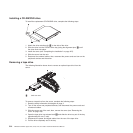1 RAID controller
2 Retention bracket
3 SAS riser card
5. Remove the retention bracket from the current location:
a. Pinch the bottoms of both bracket posts and push the posts up out of the
SAS riser-card assembly.
b. Rotate the bracket 2 to free the bracket tab from the slot on the SAS
riser-card assembly 1.
6. Install the retention bracket in the new location on the SAS riser-card assembly:
a. Insert the bracket tab 2 into the slot on the SAS riser-card assembly1.
b. Rotate the bracket so that the bracket posts align with the holes in the SAS
riser-card assembly.
c. Press the posts through the holes in the SAS riser-card assembly until they
click into place.
d. Install the SAS controller on the SAS riser card (see “Installing a SAS
controller on the SAS riser card” on page 204).
e. Install the riser-card assembly in the server (see “Installing the SAS riser
card and controller assembly” on page 202).
f. Connect the power cords and all external cables, and turn on the server and
peripheral devices.
Removing a SAS controller battery from the remote battery tray
To remove a SAS controller battery from the remote battery tray, complete the
following steps:
Chapter 6. Removing and installing FRUs 207