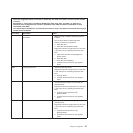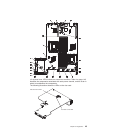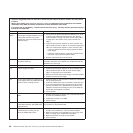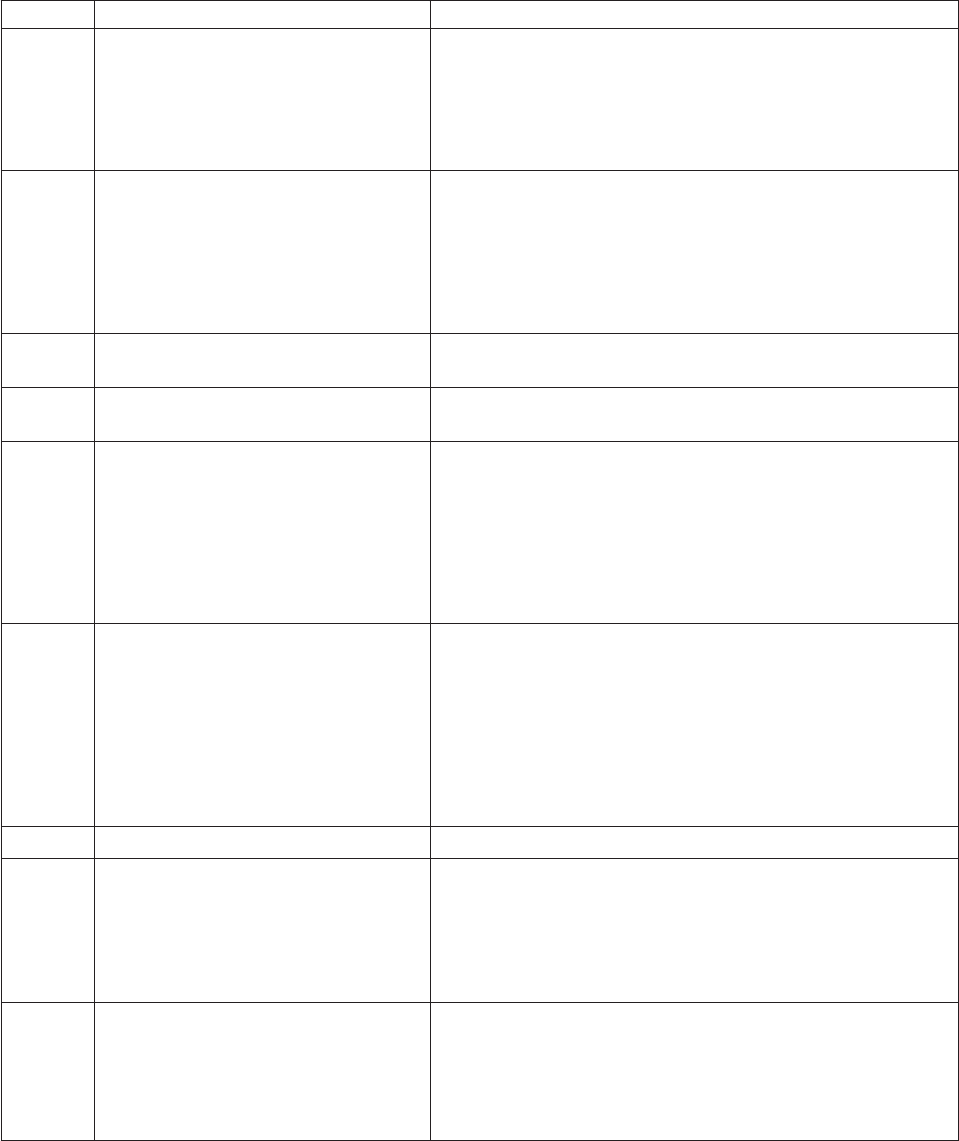
LED Problem Action
FAN A fan has failed, is operating too slowly,
or has been removed. The TEMP LED
might also be lit.
Replace the failing fan, which is indicated by a lit LED near the
fan connector on the system board.
Note: If an LED that is next to an unused fan connector on the
system board is lit, a PCI riser-card assembly might be missing:
replace the PCI riser-card assembly. Both PCI riser-card
assemblies must always be present.
TEMP The system temperature has exceeded
a threshold level. A failing fan can
cause the TEMP LED to be lit.
1. Check the error log to identify where the over-temperature
condition was measured. If a fan has failed, replace it.
2. Make sure that the room temperature is not too high. See
“Features and technologies” on page 15 for temperature
information.
3. Make sure that the air vents are not blocked.
4. Call for service.
MEM A memory error has occurred. Replace the failing DIMM, which is indicated by the lit LED on
the system board.
NMI A non-maskable interrupt has occurred,
or the NMI button has been pressed.
Check the system-error log for information about the error.
CNFG A hardware configuration error has
occurred.
1. Check the microprocessors that were just installed to make
sure that they are compatible with each other (see the
Installation and User Guide).
2. (Trained service technician only) Replace an incompatible
microprocessor.
3. Check the system-error logs for information about the error.
Replace any components that are indicated.
CPU A microprocessor has failed.
1. Make sure that the failing microprocessor, which is indicated
by a lit LED on the system board, is installed correctly. See
“Installing a microprocessor and heat sink” on page 218 for
information about installing a microprocessor.
2. Make sure that the ServeRAID SAS controller is installed
and correctly seated. Make sure that the battery for the
ServeRAID SAS controller is installed correctly.
3. Call for service.
VRM Reserved.
DASD A hard disk drive error has occurred. A
hard disk drive has failed or is missing.
1. Check the LEDs on the hard disk drives and replace the
indicated drive.
2. Reseat the hard disk drive backplane cables.
3. Remove and reinstall the hard disk drive backplanes.
4. Call for service.
RAID A RAID controller error has occurred.
1. Make sure that a RAID controller is installed.
Note: The server will not start without a RAID controller
installed.
2. Check the system-error log for information about the error.
3. Reseat the RAID controller.
Chapter 5. Diagnostics 45