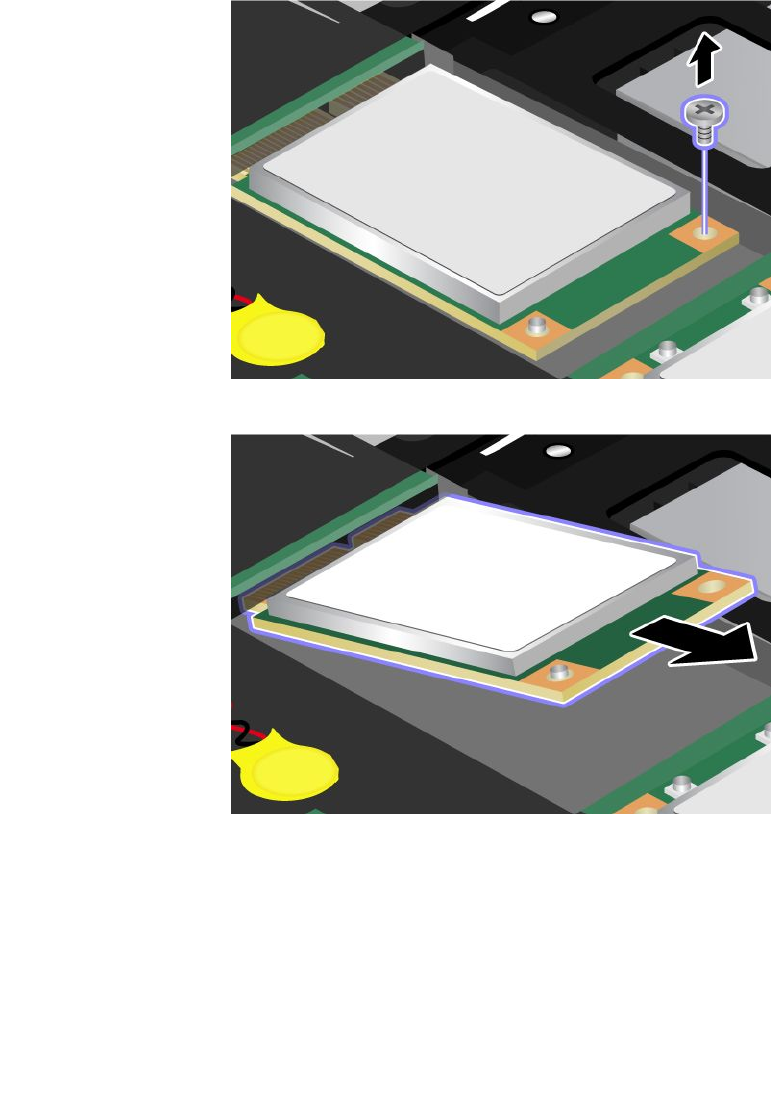
If an mSATA solid state drive is available in your computer, to replace the mSATA solid state drive, do
as follows.
1. Turn off the computer; then disconnect the ac power adapter and all cables from the computer. Wait for
a few minutes, till the inside of the computer cools, before you start the following procedures.
2. Close the computer display, and turn the computer over.
3. Remove the battery. For details, refer to the instructions in “Remove the battery” on page 116.
4. Remove the keyboard. For details, refer to the instructions in “Replacing the keyboard” on page 118.
5. Remove the palm rest. For details, refer to the instructions in “Remove the palm rest” on page 122.
6. Remove the screw. The card pops up.
7. Remove the card.
142 User Guide


















