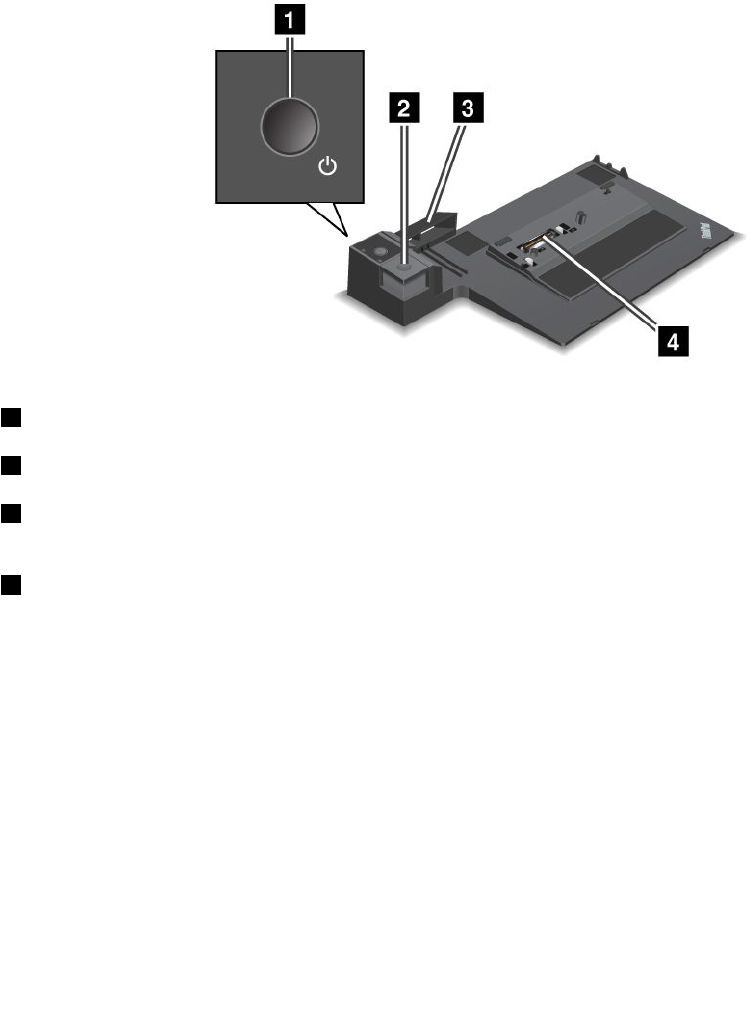
• “Front view” on page 160
• “Rear view” on page 163
• “Attaching a ThinkPad Port Replicator Series 3, ThinkPad Mini Dock Series 3, or ThinkPad Mini Dock
Plus Series 3” on page 166
• “Detaching a ThinkPad Port Replicator Series 3, ThinkPad Mini Dock Series 3, and ThinkPad Mini Dock
Plus Series 3” on page 168
• “Security feature” on page 170
• “Using the system lock key” on page 172
Front view
ThinkPad Port Replicator Series 3
1 The power switch turns the computer on and off.
2 The eject button releases the computer from the ThinkPad Port Replicator Series 3 when pressed.
3 The sliding adjuster is a guide used to align the docking connector on your computer as you attach
the ThinkPad Port Replicator Series 3.
4 The docking connector is where you attach your computer.
160 User Guide


















