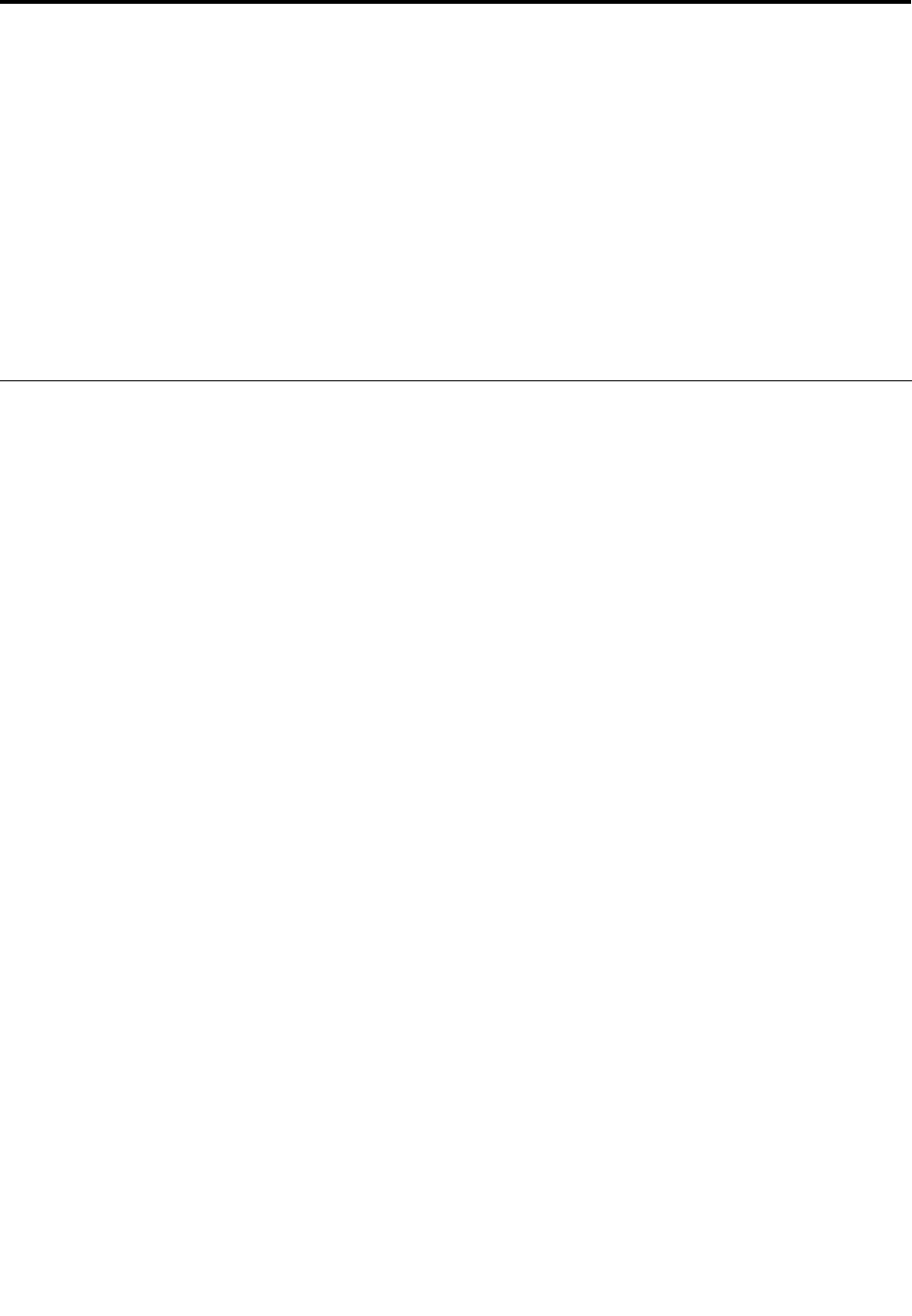
Chapter 1. Product Overview
This chapter provides information about the locations of connectors, locating important product information,
computer features, specications, operating environment, and preinstalled software programs.
This chapter contains the following topics:
• “Locating computer controls, connectors, features, and indicators” on page 1
• “Locating important product information” on page 23
• “Specications” on page 30
• “Operating environment” on page 32
• “ThinkVantage Technologies and software” on page 32
Locating computer controls, connectors, and indicators
This section introduces you to the hardware features of your computer, and then gives you the basic
information you'll need to start taking advantage of its functions.
• Front
• Right-side
• Left-side
• Rear
• Bottom
• Status indicators
Front view
This section introduces front view of your notebook computer.
© Copyright Lenovo 2011
1


















