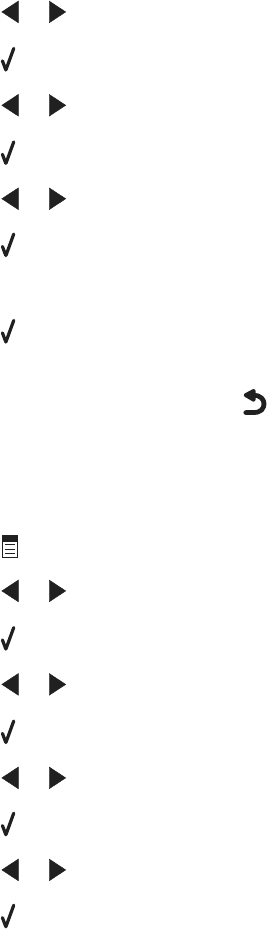
5 Press or repeatedly until Ringing and Answering appears.
6 Press .
7 Press or repeatedly until Fax Forward appears.
8 Press .
9 Press or repeatedly until the setting you want appears.
10 Press .
11 Enter the number to which you want to forward the fax.
12 Press to save the setting.
Note: If you select Forward or Print & Forward, Forward will appear in the lower left corner of the fax default menu.
To view the selected setting, press
repeatedly.
Printing fax activity reports
1 From the control panel, press Fax Mode.
2 Press
.
3 Press or repeatedly until Fax Setup appears.
4 Press .
5 Press or repeatedly until Reports appears.
6 Press .
7 Press or repeatedly until the type of report you want to print appears.
8 Press .
9 Press or repeatedly until the setting you want appears.
10 Press to print the report.
Setting up Speed Dial numbers
1 From the desktop, double-click the Imaging Studio icon.
2 Click Fax.
3 Click Manage fax history or All-In-One fax settings.
4 Click Adjust speed dial list and other fax settings.
5 Click the Speed Dial tab.
6 To add a fax number to your Speed Dial list:
a Click the next empty line in the list.
b Enter a fax number.
c Place the cursor in the Contact Name field.
74


















