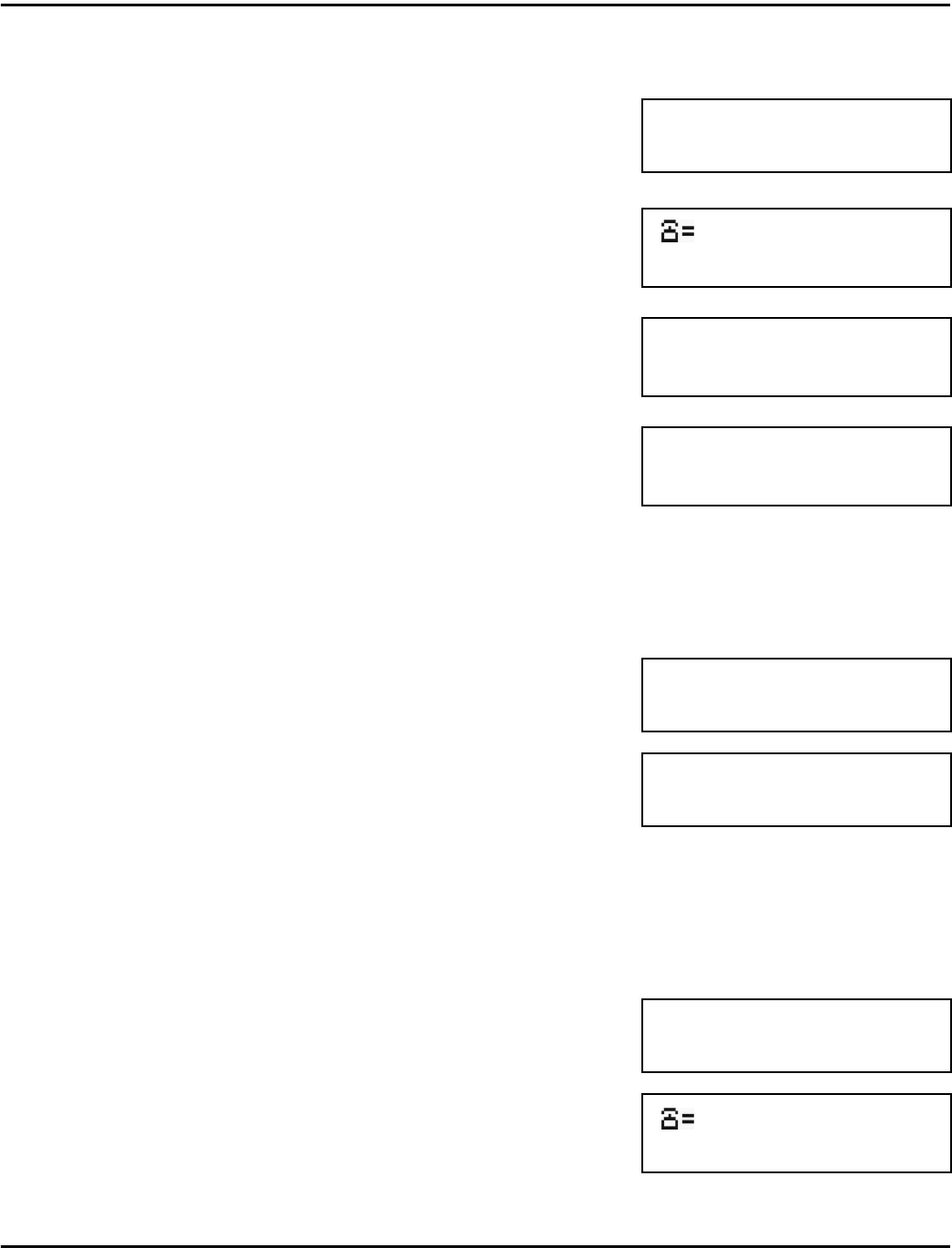
Dial Registration
4 - 23 Facsimile Programming
For 3 = Mailbox TX:
5
A screen appears to confirm Mailbox TX was your
selection.
6
Enter the fax number you wish to send to or select
Function. If you elect to enter a phone number,
7
Enter the 20-digit Mailbox ID that you want to use.
8
Enter the 20-digit Mailbox password.
Once this function has been programmed, you use it by
simply pressing the One-Touch Key you have just
programmed. This is documented in Chapter 3 Advanced Facsimile.
For 7 = Polling RX:
5
A screen appears to confirm Polling RX was your
selection.
6
Enter the number of the Mailbox you wish use and
press YES.
Once this function has been programmed, you use it by simply pressing the One-Touch
Key you have just programmed. This is documented in Chapter 3 Advanced Facsimile.
For 8 = Relay Initiate:
5
A screen appears to confirm Relay Initiate was
your selection.
6
Enter the telephone number
MAILBOX TX
ENTER FAX NO.
MAILBOX ID=
OK=YES (DEL=NO)
PASSWORD=
OK=YES (DEL=NO)
POLLING RX
NO.001=_
RELAY INITIATE
ENTER FAX NO.


















