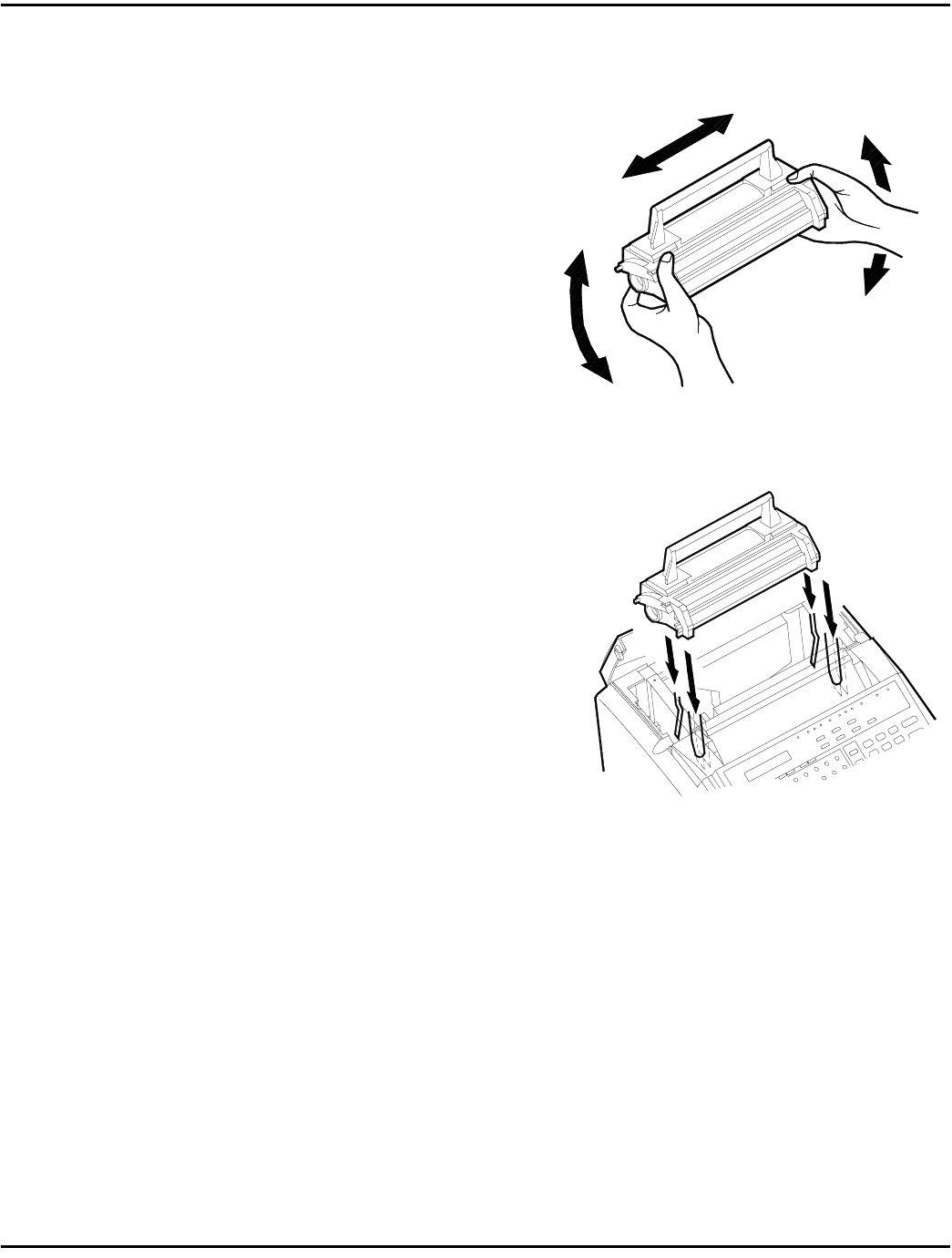
Setting Up Fax Unit
Unpacking & Installation A - 4
Installing the Toner Cartridge
1
Unpack the Toner Cartridge.
2
Hold the Toner Cartridge
with both hands and shake
the Cartridge in all
directions to assure the toner
inside the cartridge is even.
3
Install the Toner Cartridge.
The ends of the Cartridge
and the slots of the unit are
color coded. Match the
Green to Green and the Blue
to Blue when inserting the
Cartridge.
4
Close the Printer Cover and
press down to lock it into
position.


















