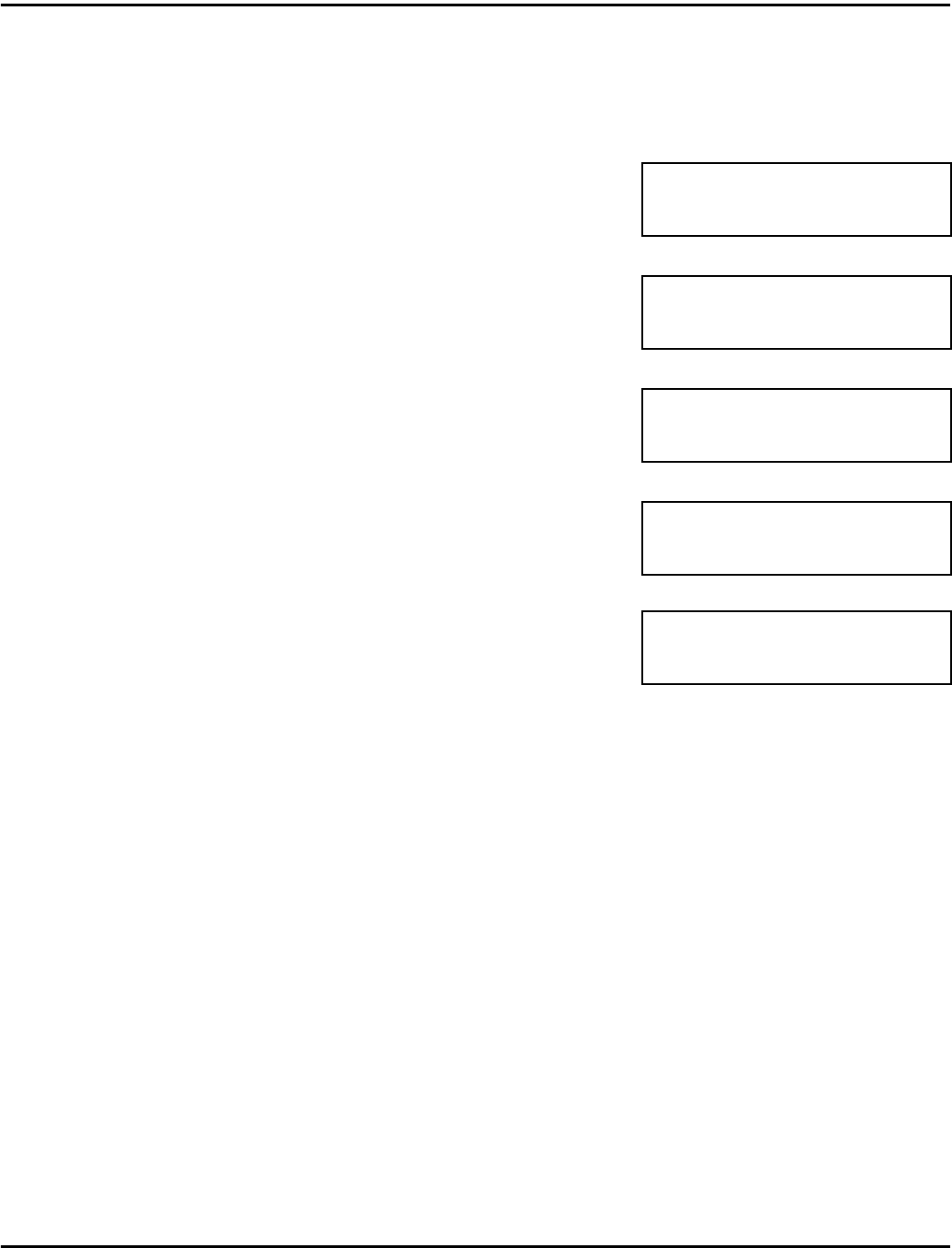
Print Memory RX
Advanced Facsimile 3 - 6
Print Memory RX
1
Press the FUNCTION Key and press 5 to select the
Print Memory RX menu.
2
The following message appears briefly to confirm
your selection.
3
Enter your Memory RX password (20-digit) and
press YES.
4
When the content of your Memory RX has printed,
you are prompted that printing is complete.
FUNCTION
SEL. 1-8 OR FUNCTION
5 PRINT MEMORY RX
PASSWORD=_
OK=YES (DEL=NO)
*PRINT MEMORY RX*
*PRINT COMPLETE*


















