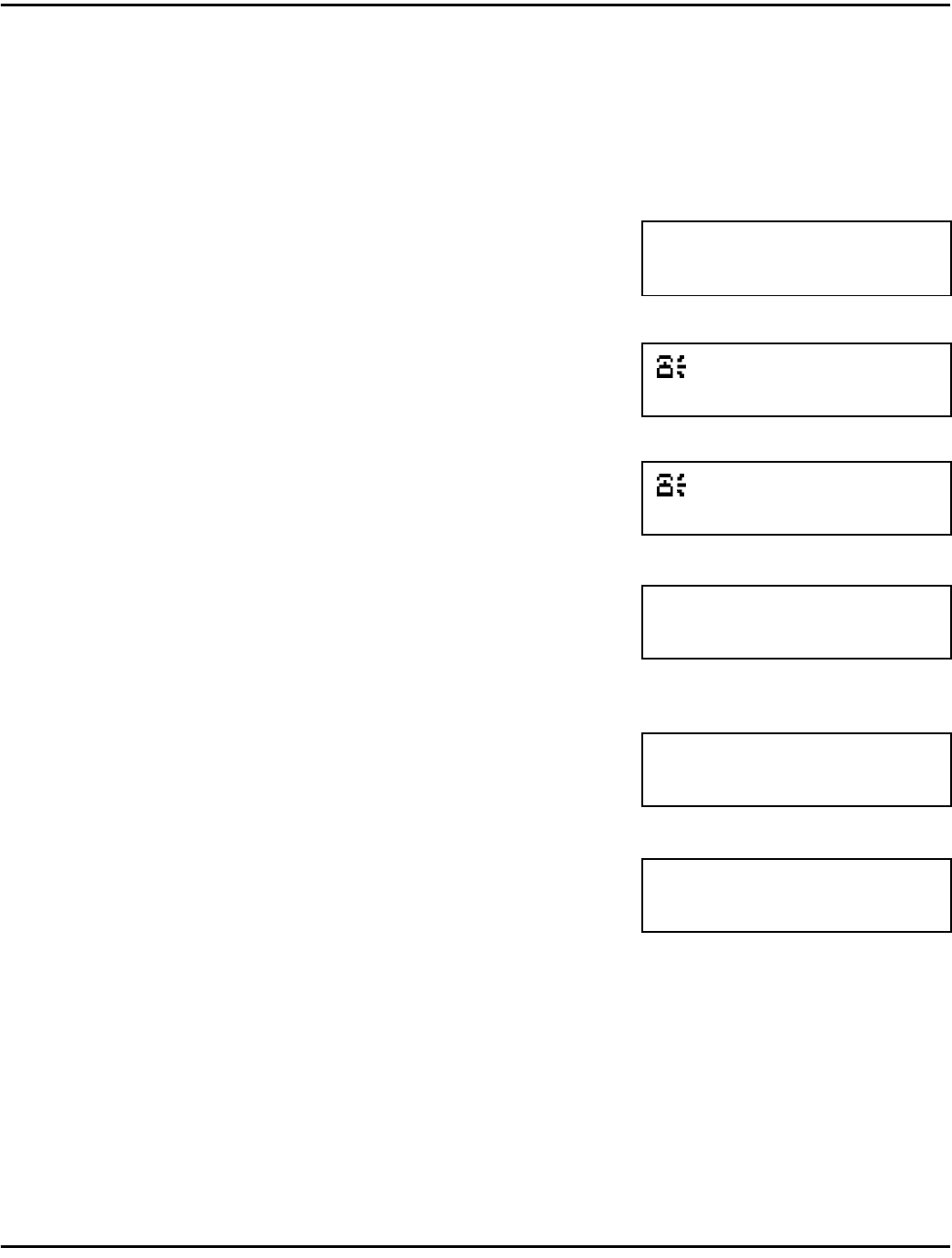
Receiving a Document
Basic Operations 2 - 8
Memory Receive (Memory Lock)
This option saves all incoming faxes into memory. To access and print these
documents, you must enter a password.
Note: If you don’t have a password, contact your Key Operator to
provide this.
1
With your unit in a ready position, the
following message appears.
2
When your unit rings, the LCD shows this
message.
3
If the sending location is recognized, the
blank is filled in with the name or
telephone number of the location.
4
When the transmission is complete this
message is displayed. The number at the
end of the second line indicates the number
of pages sent.
5
The document ‘prints’ into memory.
6
When the final page ‘prints’, the display
shows the following message. The number
shows the number of pages printed.
Note: If you want to print documents from memory receive, please
refer to chapter3--Print Memory RX.
<<M-RX>> 100%
-SET DOC. FACE DOWN-
( ) 100%
-SET DOC. FACE DOWN-
(CHICAGO) 100%
-SET DOC. FACE DOWN-
*RX COMPLETE*
CHICAGO 20P
<<M-RX 10P>> 80%
-SET DOC. FACE DOWN-
*PRINT COMPLETE*
20P


















