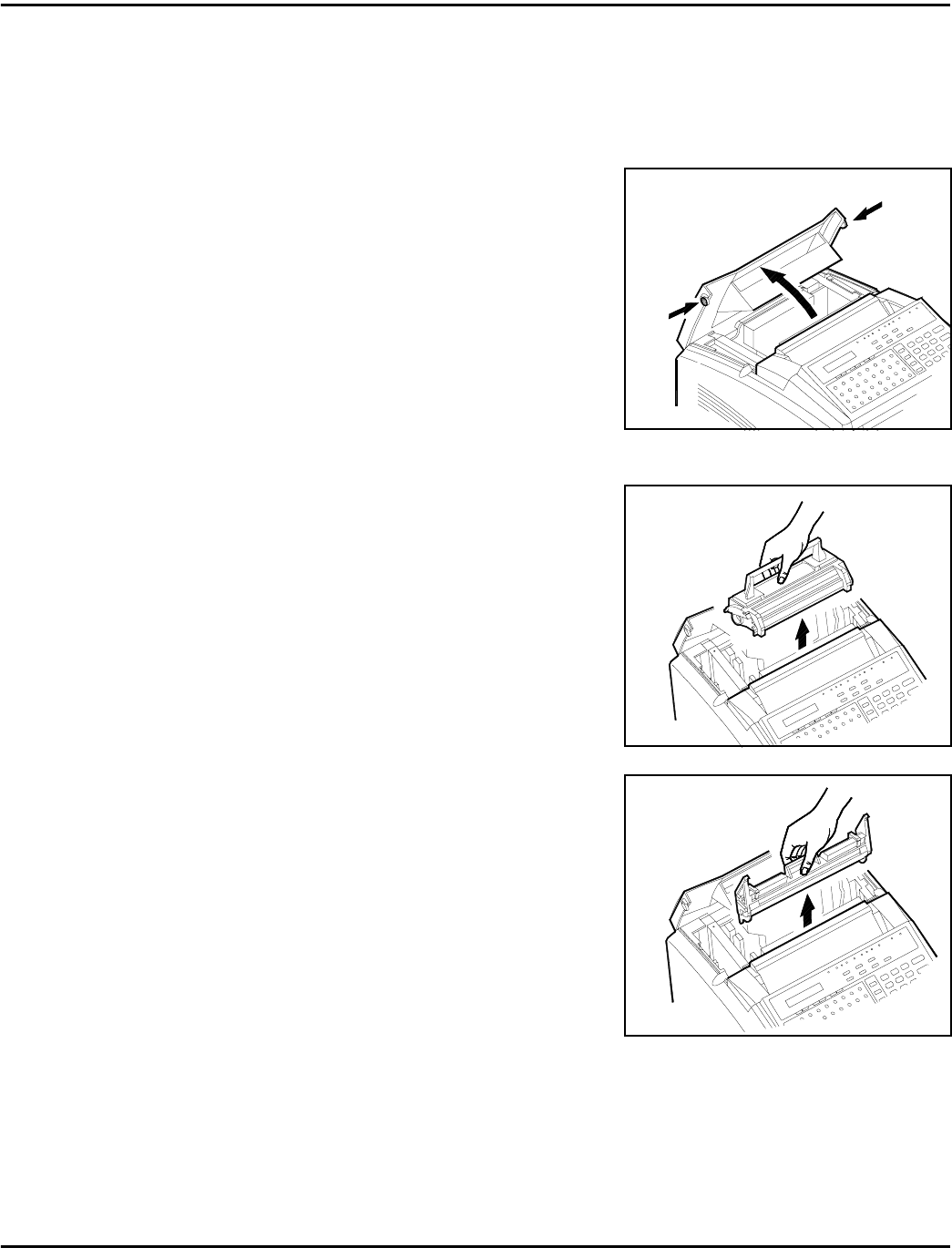
Clearing Paper Jams
7 - 5 Maintenance & Supplies
Paper Jams
When a paper jam occurs, the message ‘RECORDING PAPER JAM” appears in
the LCD Display.
1
Press the Cover Lock Release Buttons on
the left and right side of the Printer
Cover, and swing open the Cover.
Note: The area directly below the
Document Feed Tray is where the
Fuser is located. It can be hot and
you should avoid touching it.
2
Remove the used Toner Cartridge from
the fax machine.
3
Remove the Drum Cartridge from the
fax machine.
Note: Whenever the Drum
Cartridge is removed from the fax
machine, be sure to cover it with a
cloth to protect it from light.
4
Check the paper feed area, the paper exit area, and the area under the Drum
and Toner Cartridges for paper. Continue with one of the following
procedures to remove the jam.


















