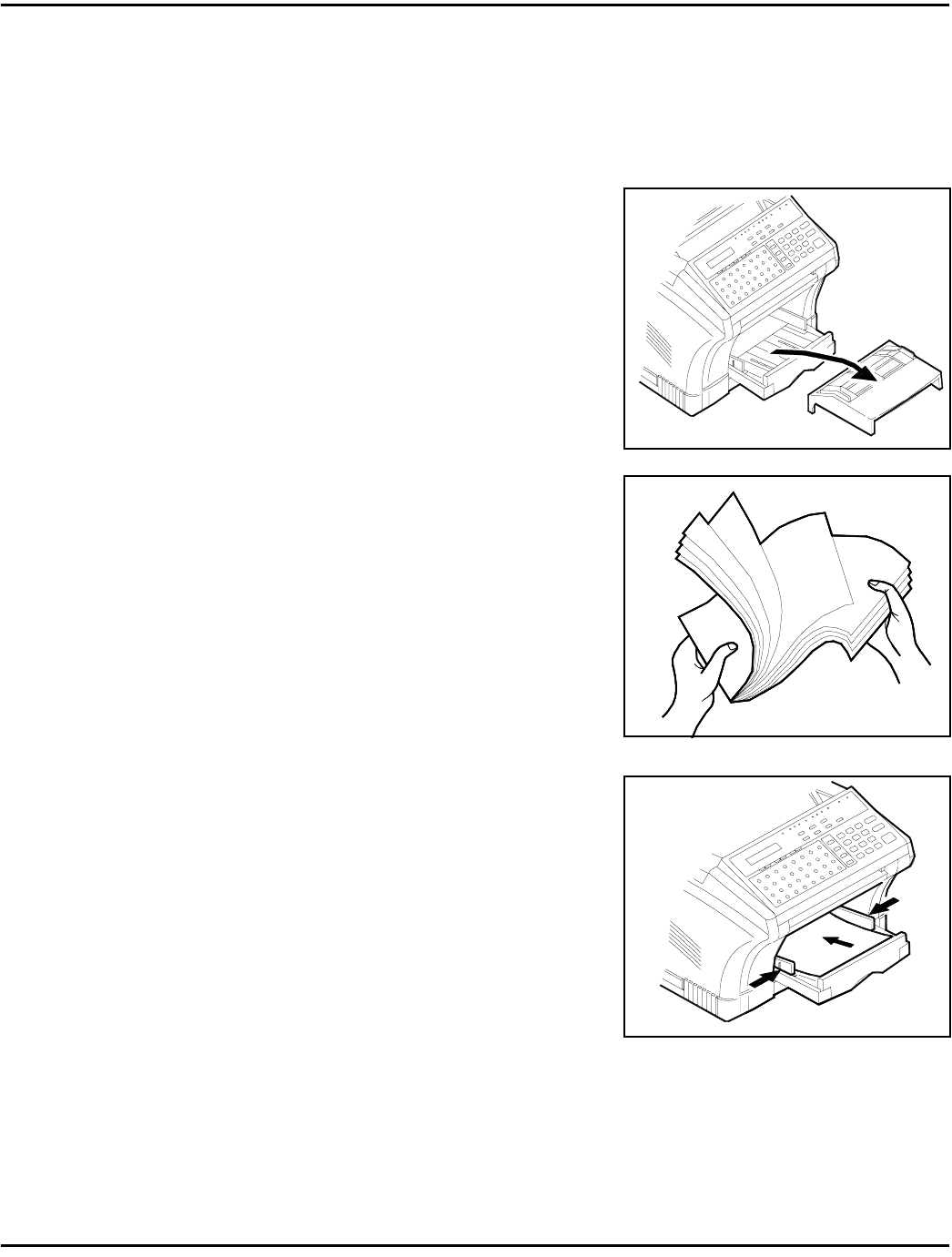
Loading the Paper
7 - 1 Maintenance & Supplies
Loading the Paper
Paper Tray
1
Remove the Paper Tray Cover.
2
Fan the paper stack thoroughly and align
its edges.
3
Load paper onto the Tray and adjust the
Alignment Guides to touch the sides of
the paper.
Note: When paper remains in the
Tray, do not load more paper on
top of it. Always place the
remaining paper on top the stack
to assure it is used first.


















