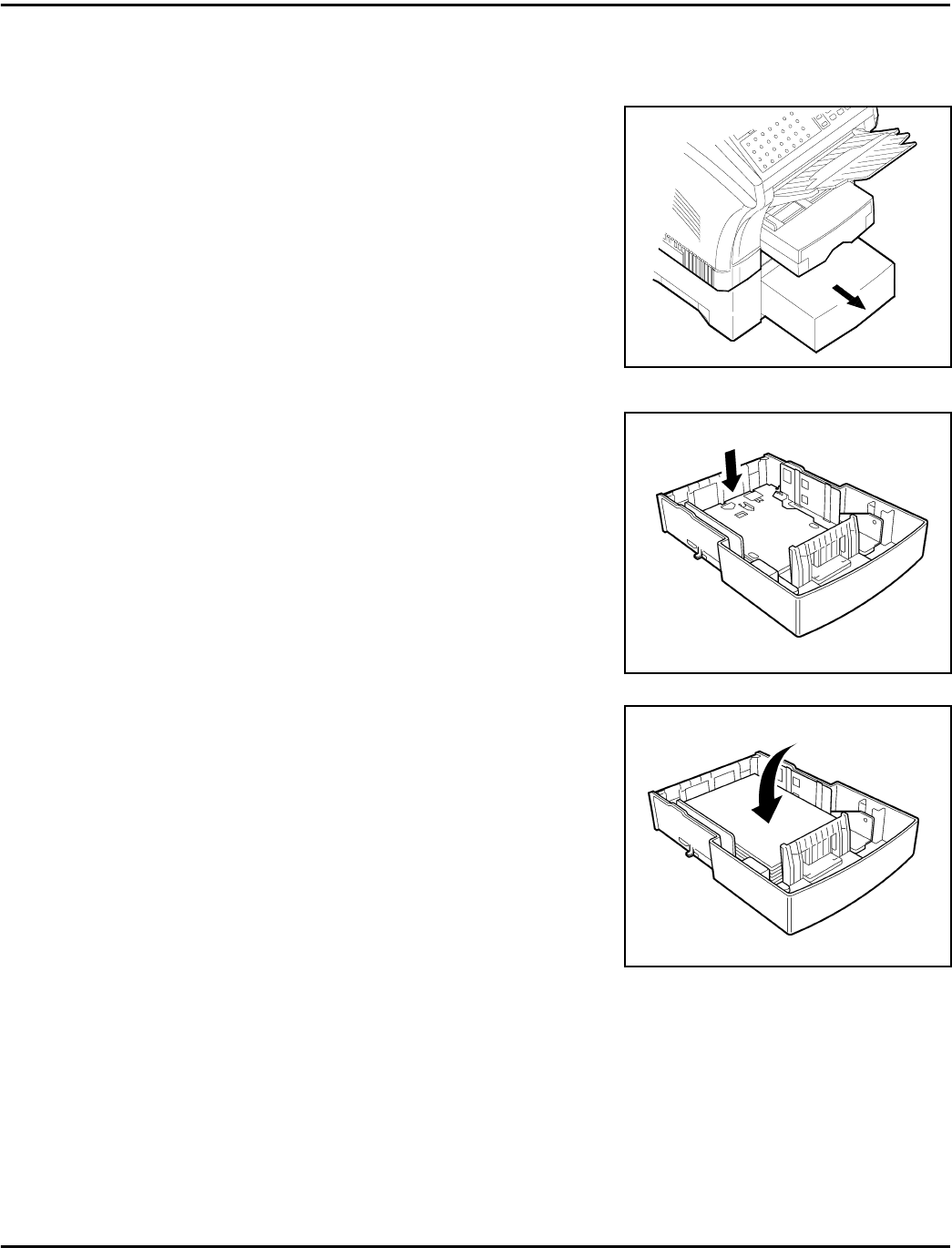
Loading the Paper
Maintenance & Supplies 7 - 2
Optional Second Paper Cassette Unit(SPCU)
1
Lift the SPCU slightly and pull to
remove it from the machine.
2
Remove the Cassette Cover and press
down on the Paper Lifting Plate.
3
Fan the paper stack thoroughly and align
its edges. Load the paper stack on the
tray.
Note: Place the side of the paper
you wish to print on UP. This is
particularly important when
printing on pre-printed stock such
as letterhead.


















