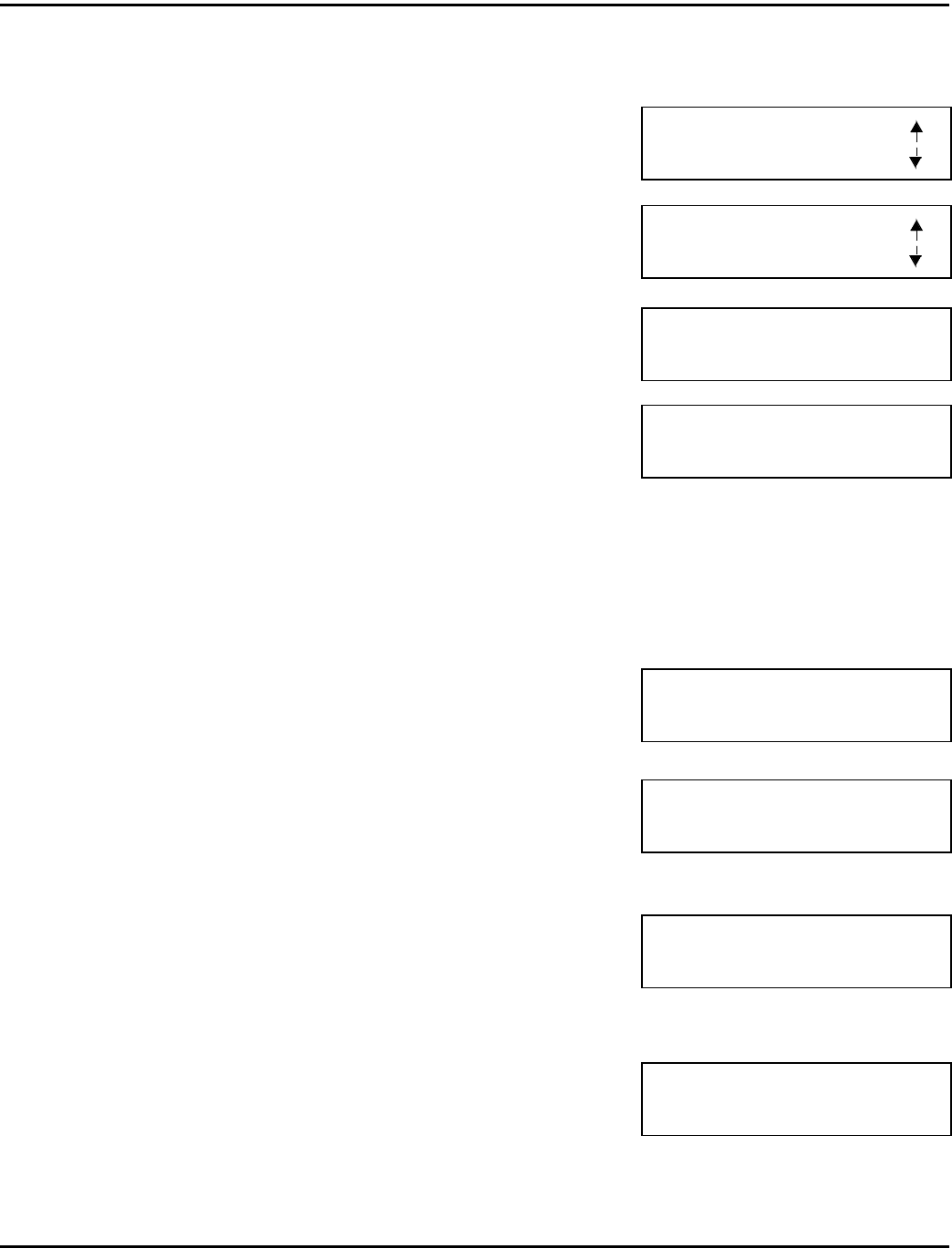
Setting up the Internet Fax
Internet Fax(Option) 5-10
Program Dial
1 Press the PROGRAM Key and scroll through the
menus until you reach the DIAL REGISTRATION
Menu. Press YES to begin programming.
2 Press 4 or scroll down to the Program Dial menu
and press YES.
3 Press the One-Touch Key you wish to use.
Remember, it must be one of the last eight.
4 Choose the function you wish to program:
1=Broadcast, 2=Timer TX, 3=Mailbox TX,
7=Polling RX, and 8=Relay Initiate.When you
want to use Internet Fax, you just choose the
function 1=Broadcast and 2=Timer TX.
Note: To continue with this process, choose the group of steps that match your needs.
for 1=Broadcast
5 A screen appears to confirm Broadcast was your
selection.
6 Press the MAIL Key you wish to enter the E-mail
address. You can also include any One-Touch or
Speed Dial in this group.
7 You can select “TO” or “C.C.” for the message to
this location.
Continuos to enter the E-mail address you wish to include and then save.
DIAL REGISTRATION?
YES / or 1-6
4 PROGRAM DIAL?
OK=YES
-SELECT REGIST.KEY-
FUNCTION
SEL. 1/2/3/7/8
BROADCAST
NO.001=_
TO=
(TO=YES,CC=PROG)
NO.002=
(FIN.=START)


















