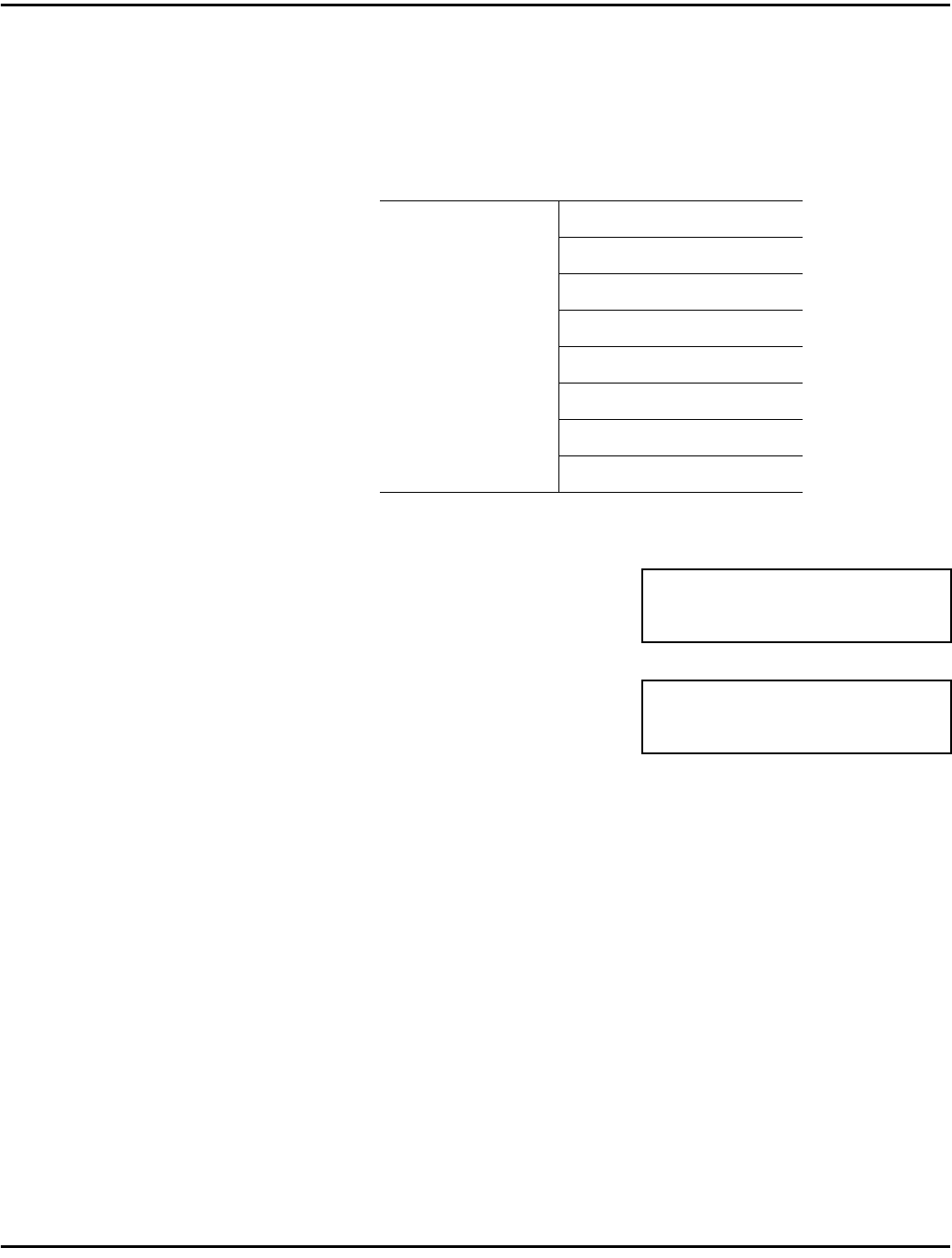
Using the Function Menu
3 - 1 Advanced Facsimile
Using the Function Menu
The FUNCTION Key is used to access the most often used fax functions. Listed
below are the menus you will encounter.
1
To access these functions, press the
FUNCTION Key.
2
To select an option, perform one of the
following:.
•
Press the number of the item you want.
•
OR, Press FUNCTION a second time and use the arrow keys to go the
menu item you want.
•
OR, Press FUNCTION continually until you reach the menu item you
want.
FUNCTION 1 BROADCAST
2 TIMER TX
3 MAILBOX TX
4 PRINT MAILBOX RX
5 PRINT MEMORY RX
6 POLLING TX
7 POLLING RX
8 RELAY INITIATE
NOV.06 15:38 100%
-SET DOC. FACE DOWN-
FUNCTION
SEL. 1-8 OR FUNCTION


















