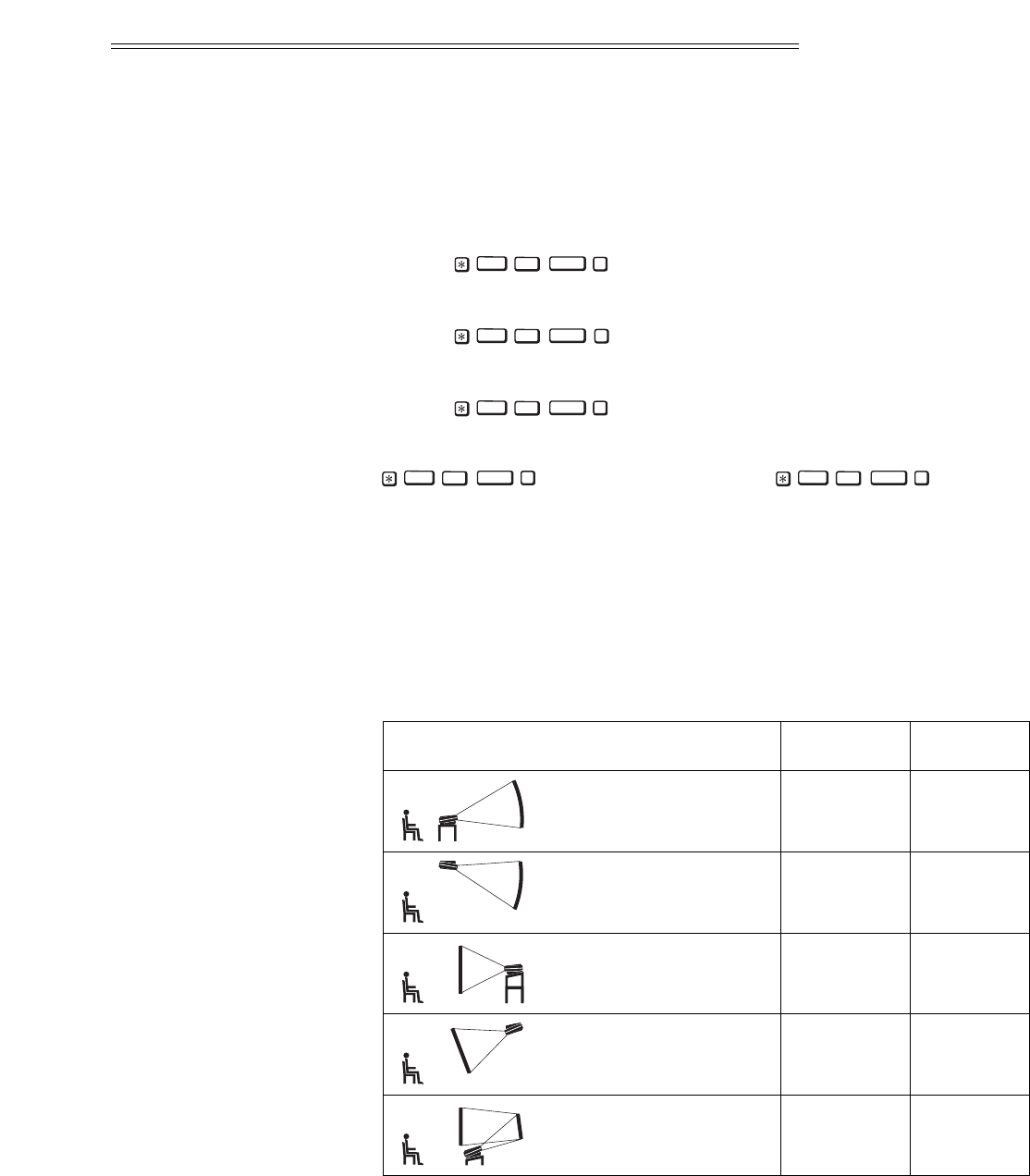
If the keypad is configured for IR remote operation, make sure the batteries
are installed. If it is configured for built-in or wired remote operation, make
sure its extension cable is properly connected to the projector. Perform the
following keystroke sequences to change its operating settings:
• To toggle the keypad’s protocol setting (A or B),
press .
• To toggle the backlit feature (enable or disable),
press .
• To return all configuration settings to the jumper settings,
press .
Note: The projector will not respond to keypad commands if you press
. If pressed accidentally, press to clear
all keystroke settings.
Reverse Scan ➤ If the projector is not installed in a front screen, floor mount configuration,
reverse scan setup may be required. Reverse scan setup must be performed by a
qualified Madrigal Imaging service technician. Refer to Table 2-2 to determine
if reverse scan setup is required. Contact your dealer for assistance.
Table 2-2. Operating Configurations
Rear Screen,
Floor Mount,
With Mirror
OPERATING CONFIGURATION
HORIZONTAL
SCAN
VERTICAL
SCAN
Front Screen,
Floor Mount
(default configuration)
Front Screen,
Ceiling Mount
Rear Screen,
Floor Mount
Rear Screen,
Ceiling Mount
NORMAL NORMAL
REVERSED REVERSED
REVERSED NORMAL
NORMAL REVERSED
NORMAL NORMAL
0
DETAIL
TINT
BRITE
2
DETAIL
TINT
BRITE
0
DETAIL
TINT
BRITE
3
DETAIL
TINT
BRITE
1
DETAIL
TINT
BRITE
INSTALLATION & SETUP
2.11


















