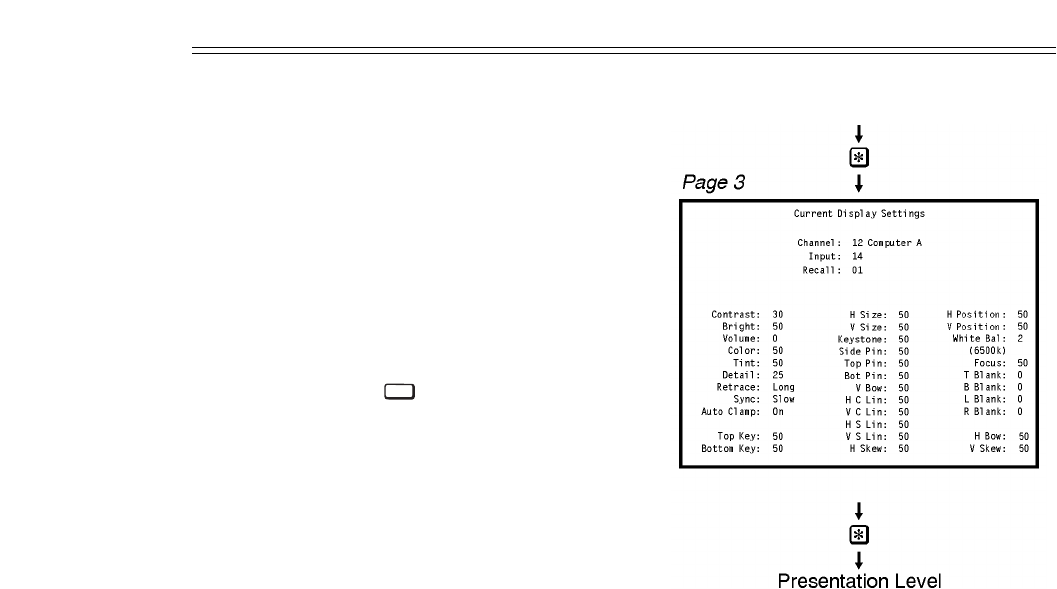
Page 3 lists the display settings
currently in use. Note: If the
current setup memory is locked
or an ASI has occurred, the display
settings shown may not be
identical to those stored in the
setup memory.
Notes: To view help pages pertaining
to the status pages and their contents,
press during status page display.
“Time” does not update on-screen.
3.3 Source
Selection
The projector includes a built-in RGB input interface to accept a single
input. With optional accessories such as a Multi-standard Decoder, and
the use of one or more external switchers, the number of inputs can be
significantly increased. Because of this large capability, three source selection
methods are available: Input Selection, Direct Channel Selection, and
Up/Down Channel Selection. Sources are selected at operation level.
Notes: 1) For systems with only one or two source connections, direct input selec-
tion may be the only method you will use. If your system includes many sources,
all methods will be of interest. 2) Internal sources are also selectable for use dur-
ing setup and testing. To select an internal source, refer to section 2.10, Memory
Setup, and section 3.7, Utility Features.
Input ➤
Selection
This method is the most basic of the three source selection methods. A
source is selected by specifying the input to which the source is connected,
defined by a switcher number and slot number. For the purposes of input
selection, the projector is considered to be a type of switcher. Projector and
switcher slots are illustrated in Figures 3-4 and 3-5 on the next page. Each
slot can accept one external input signal for display.
HELP
OPERATION
3.10


















